Ship From EU/UK Launch X-431 i-TPMS TSGUN TPMS Tire Pressure Detector X431 TSGUN TPMS diagnostic tool
Check Here>>>
For tech support And Best Price Pls Contact Erin:
- WhatsApp: +86 18054815707
- Email: Sales@x431shop.eu
Product Description
- X-431 i-TPMS TSGUN is a professional TPMS diagnostic tool that integrates TPMS sensor activation, reading, learning and programming. It can activate and read tire pressure sensor information through high or low radio frequency The X-431 TSGUN tire pressure gun is portable, powerful and easy to operate. It needs to work with LAUNCH intelligent diagnostic tool to perform the tire pressure activation, programming, diagnosis and learning functions.
Launch i-TPMS provides professional and comprehensive TPMS services for repair shops to develop their TPMS business. It can program LAUNCH LTR RF sensors for unlimited times to replace OE sensors. The sensor data can be read instantly and accurately, including sensor ID, tire pressure, tire temperature, battery status, etc
- Supports all 315/433MHz sensors.
- The standalone mode working with the i-TPMS app
- The firmware version supports online upgrade, currently version V1.14
- Supports unlimited programming for LAUNCH sensors to replace OE sensors.
- The i-TPMS serves over 98% of mainstream vehicles with a TPMS-equipped system available on the market.
- i-TPMS service Can be Used with an X-431 scanner or using it standalone with the i-TPMS APP.
- Launch i-TPMS Support Language: Device language: English and Chinese
i-TPMS App language: Chinese, English, Italian, French, Russian, Spanish, German, Polish, Korean, Japanese, Portuguese, Arabic
[When the app software switches to Chinese, the device will also display Chinese simultaneously. Except for Chinese, the device will all display English. ]
Pro Series:
X-431 V/ X-431 V+/ X-431 Pro TT/ X-431 Pro3 ACE/ X-431 Pro5/ X431 Pro3S+/X431 ProS 1.0/ X431 Pro Elite/ X-431 PROS V5.0
PAD Series:
X-431 PAD III/X-431 PAD V/ PAD VII
NEW! CRP919 Series
CRP919E BT, CRP919E BT

Launch i-TPMS vs TSGUN:
They share the same function. TSGUN must combine with X-431 scanners. It is not standalone. i-TPMS works standalone via phone App, it also combines with X431 scanners.
2. Support vehicle selection or OE part number tpms sensor programming
(1) Manually create ID programming
(2) Automatically create ID programming
(3) Copy and create ID programming. For this functional device, you must first activate the original tpms sensor, obtain the sensor ID, and then copy
3. Support unit switching, sensor ID: decimal/hexadecimal, temperature: degrees Celsius / degrees Fahrenheit, pressure: kPa /Psi /Bar
4. Can generate tire pressure check report
5. Currently supports Android system.
6. The device does not need to be registered or activated. After installing the app software, open it and search for Bluetooth connections to use it.
7. Support autel tpms sensor programming and activation
8. The Android mobile app software can be downloaded by scanning the QR code on the back of the host or in the instruction manual.

How to use Launch i-TPMS
1.When use i-TPMS with Launch X431 tablets
i-TPMS can activate, program, diagnose, and learn tire pressure after connecting to the diagnostic equipment via Bluetooth.

2.When use as standalone device
i-TPMS can be connected to i-TPMS mobile phone app via Bluetooth to activate tire pressure, program and copy ID. i-TPMS can be connected to i-TPMS cell phone APP through Bluetooth to activate, program and copy the ID of tire pressure.
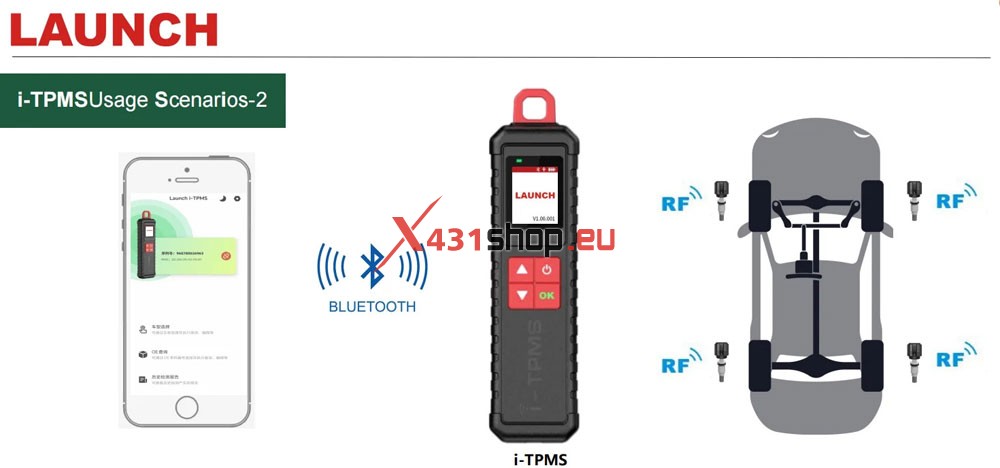
Launch i-TPMS App Overview
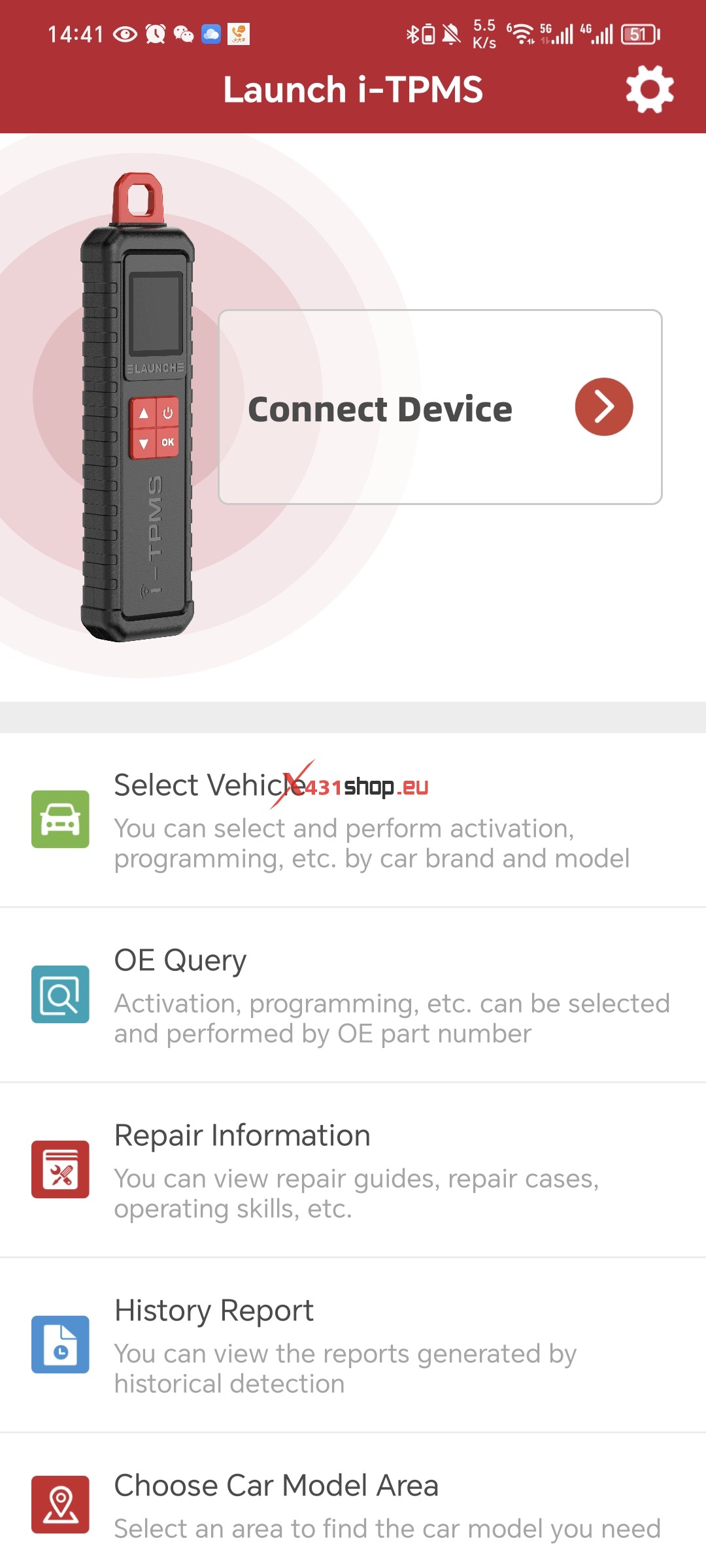
Launch i-TPMS Support Language:
Device language: English and Chinese
i-TPMS App language: Chinese, English, Italian, French, Russian, Spanish, German, Polish, Korean, Japanese, Portuguese, Arabic
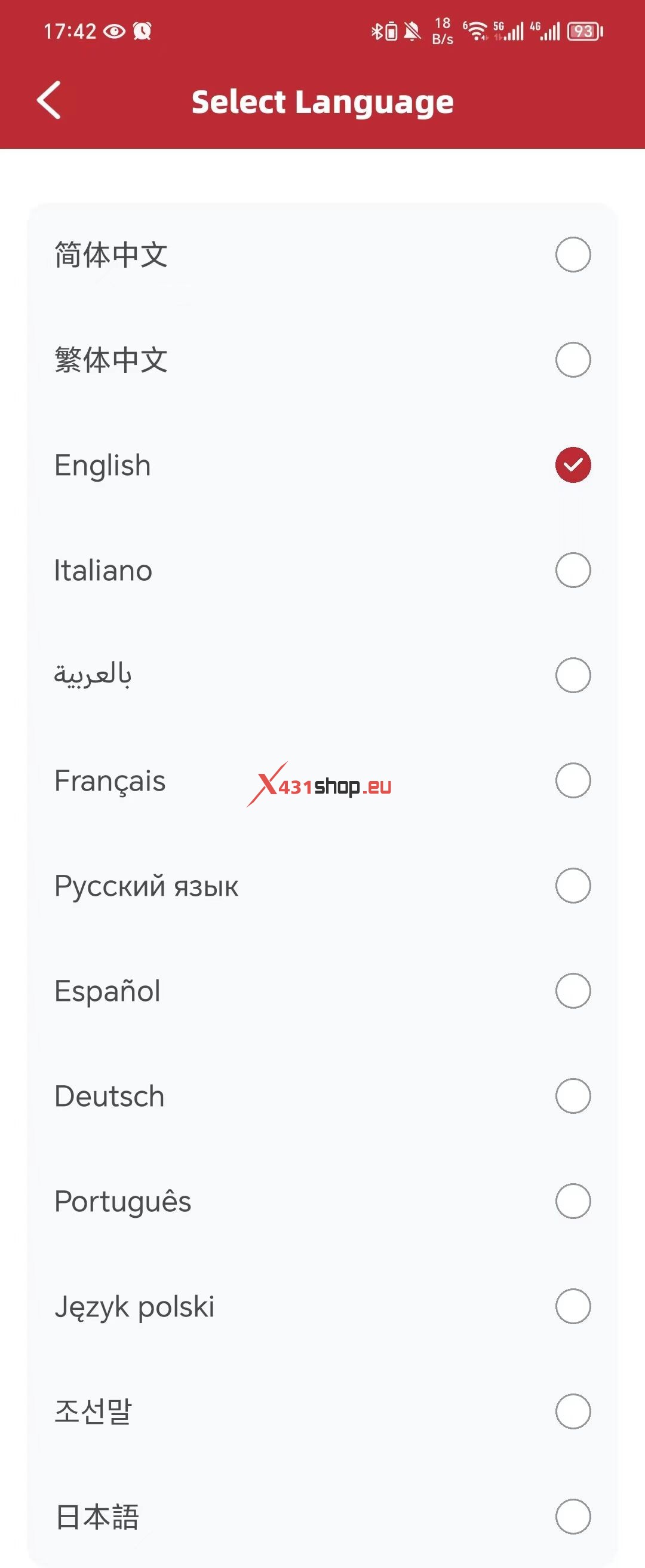
How to Update Firmware for Launch i-TPMS
Settings->Firmware Update
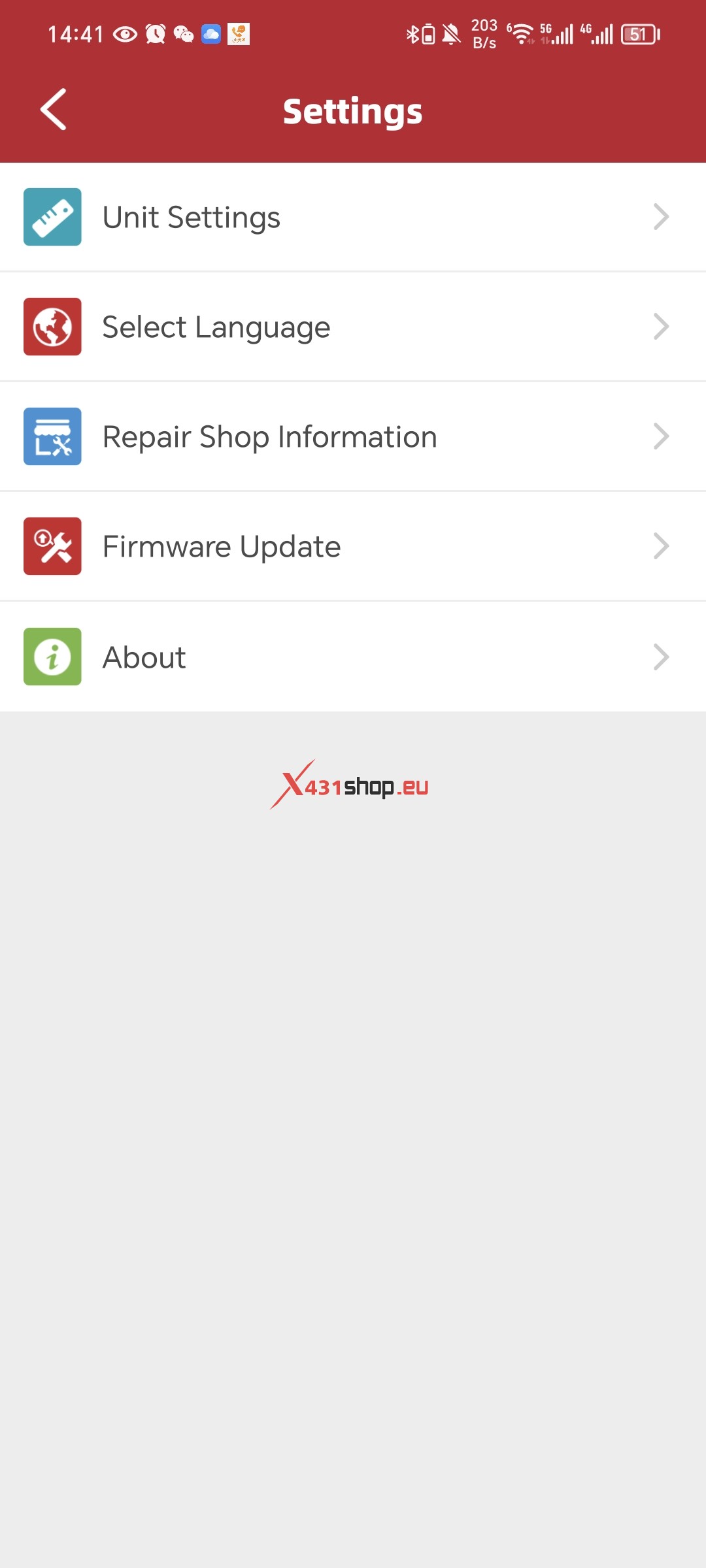

How to Update Sorry for Launch i-TPMS
About->App update
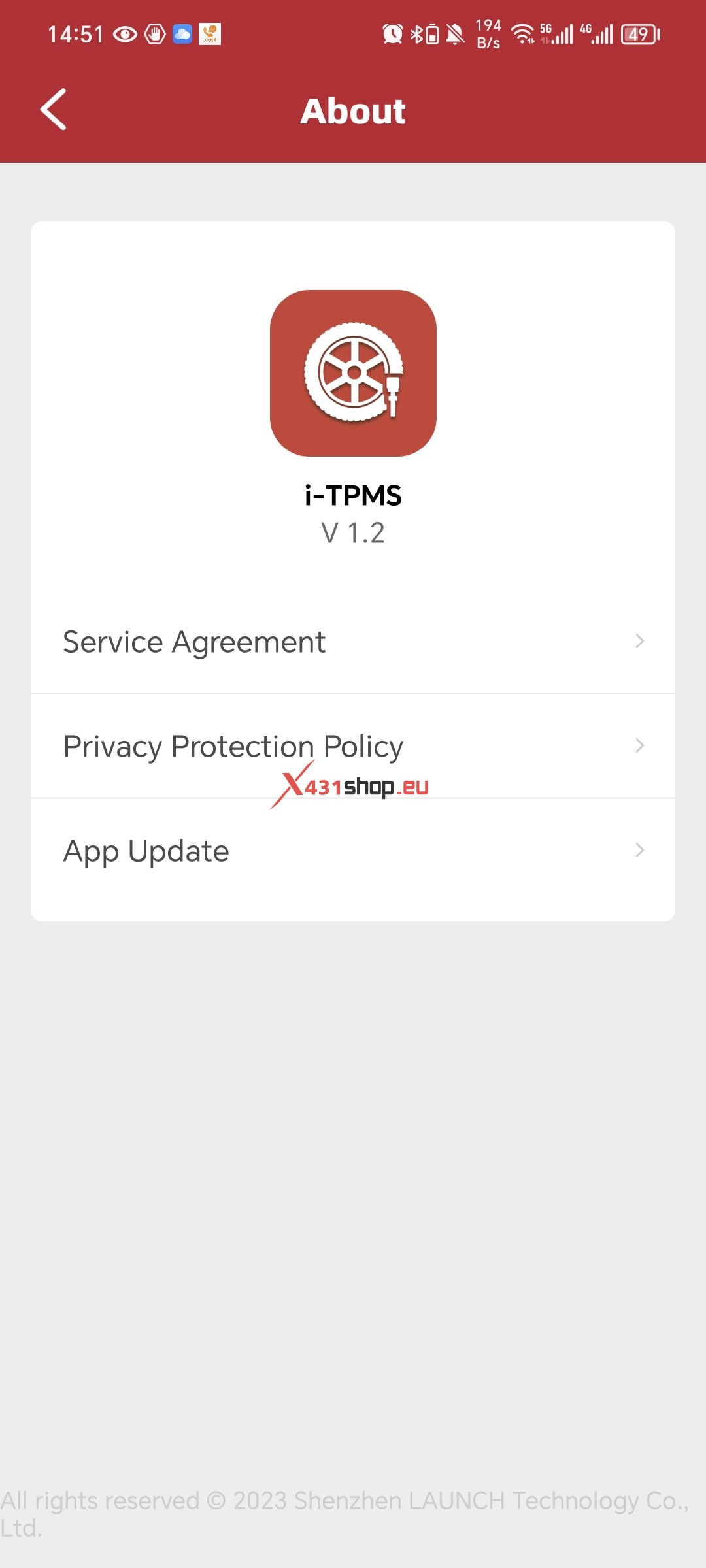
Launch i-TPMS Service Tool FAQs:
Q: Why does my i-TPMS always stay on welcome screen?
A: If the device keeps displaying the welcome screen, it indicates that it is not in TPMS function mode. If the diagnostic tool is performing the TPMS function, the device will switch to the corresponding function mode.
Q: Can I set the system language of my i-TPMS ?
A: It varies with the system language of the diagnostic tool/smartphone that connects it. Currently only English and simplified Chinese are available on the device. If the detects the system language device of the diagnostic tool/smartphone is non-Chinese, it will change into English automatically no matter which language the diagnostic tool/smartphone is set as.
Q: Why does my i-TPMS automatically power off?
A: Please check the following:
Whether the device is fully discharged.
If the device is not being charged and there is no operation on the device for 30 minutes, it will automatically power off to conserve battery power
Q: My i-TPMS can not trigger sensor.
A: Please check the following:
Whether the device is damaged or defective.
Whether the sensor, module or ECU itself may be damaged or defective.
The vehicle does not have a sensor even though a metal valve stem is present. Be aware of Schrader rubber style snap-in stems used on TPMS systems
You device may require a firmware upgrade.
Q: What to do if my i-TPMS encountered some unexpected bugs?
A: In this case, a firmware upgrade is required. On the TPMS version selection screen, tap Firmware Update to upgrade it.
Specifications:
| Display | 1.77'', 168*128 |
| Battery | 2000mAh |
| OBDII Input Voltage | 9V ~ 18V |
| DC Input Voltage | DC 5V |
| Working Current | ≤1A |
| Working Temperature | -10℃~50℃ |
| Storage Temperature | -20℃~60℃ |
| Dimension | 252*54*30 (mm) |




Ship from EU/UK/Other Overseas Warehouse
- Normally take about 3-5 working days to arrive
- Valid for EU/UK Local Address Only - Only Item title marked "EU/UK SHIP" will ship from EU/UK warehouse!
- EU Warehouse was located in Germany/Czech and it only can ship to EU country:
Germany, France, Spain, Netherlands, Finland, Sweden, Austria, Belgium, Bulgaria, Croatia,
Czech Republic, Denmark, Estonia, Greece, Hungary, Ireland, Latvia, Lithuania,Luxembourg,
Malta, Poland, Portugal, Republic of Cyprus, Romania, Slovakia, Slovenia - Note: If EU/UK Stock sold out, your order will be shipped from China via DHL or YANWEN (No Tax) by default.
- Whatsapp: +86 18054815707
- Email: sales@X431shop.eu
- Hot line: +8618054815707

Videos
LAUNCH X431 TSGUN: Porsche Cayenne 2010 TPMS Diagnose and sensor replacement
LAUNCH X431 TSGUN: Ford Mustang 2017- TPMS sensor learning
How to bind LAUNCH X431 TSGUN to X431 diagnostic device
Tech Support
Launch X-431 TSGUN TPMS Tool is a Bluetooth TPMS service tool which supports tire pressure sensor activation, reading, diagnosis, relearn and programming. It should work together with X431 scanner such as X431 V, X431 V+, X431 Pro, X431 Pro3, X431 Pro5, X431 Pro Mini, X431 PAD V, X431 PAD VII.
What is in X431 TSGUN package?
1. X431 TSGUN Wand;
2. Charging Cable(for charging the X431 TSGUN);
3. Password Envelope, a piece of paper with serial number(SN) and activation code, which is required when binding the X431 TSGUN to diagnostic tool;
4. User Manual.

Function of the buttons display
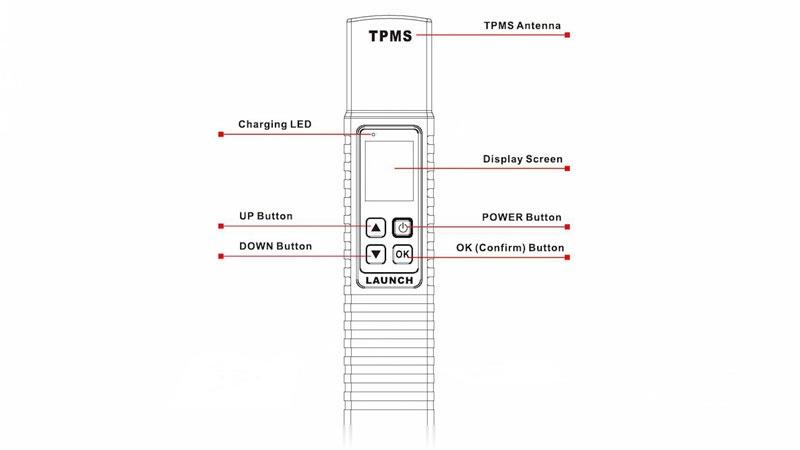

How to bind X431 TSGUN with a diagnostic tool?
Turn on X431 diagnostic tool & TSGUN, press
TPMS >> Swipeleft, Next >> Bind >> Enter serial number(SN), password, Bind
(Note: please tear off the envelope seal to get SN & password.)
Press “Return” when the screen displays SN.
It will download the TPMS software automatically.

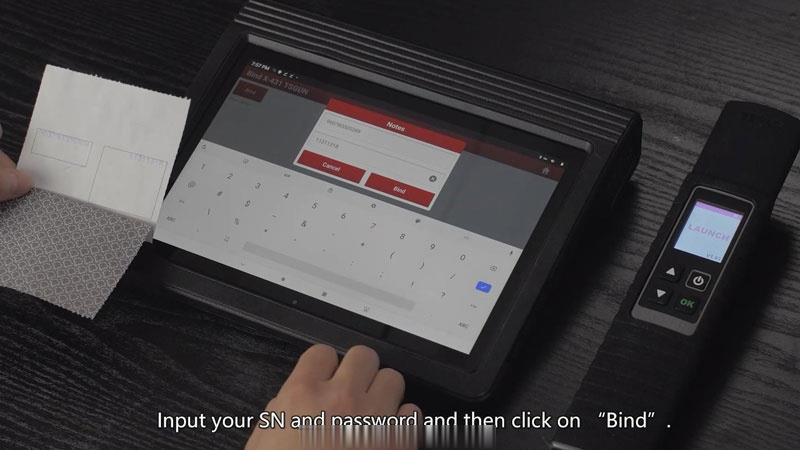

Follow the prompts to operate, just wait for Bluetooth pairing…
The X431 TSGUN will connect to the scanner automatically.
It will take some while for updating firmware…
Press “OK” when completed.

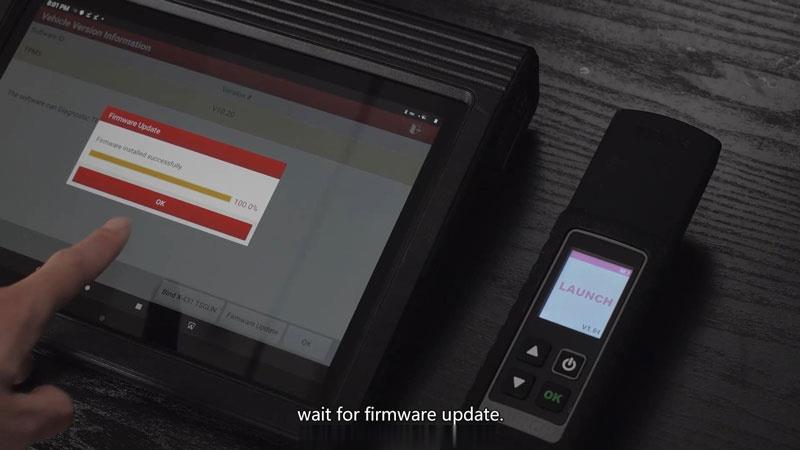
Bluetooth connection is successful.
Now you can start to do TPMS service.





























