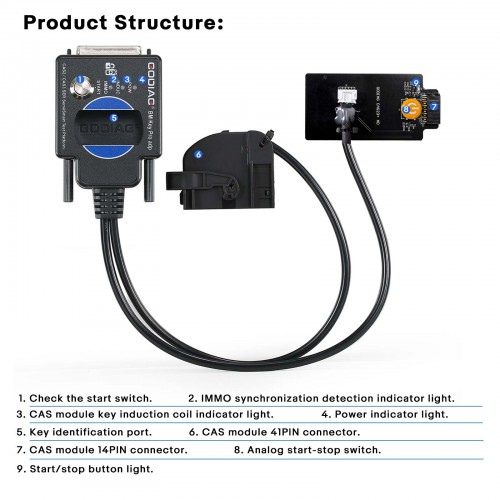Mega Sale GODIAG CAS2 CAS3 SER Semi Smart Test Platform Detect CAS & Key Synchronization Compatible with multi BMW programmers Launch , Autel, CGDI, Lonsdor
Item No. SK421
In Stock.
History 45 sold.
Buy Now: €56.99
X431 5.20 Flash Sale, Shop now for Massive Discounts!
5.11st-5.20th Check Here>>>
PAD VII/PAD V Elite/Pro V Super remote diagnosis Is Available now
Check Here>>>
For tech support And Best Price Pls Contact Erin:
5.11st-5.20th Check Here>>>
PAD VII/PAD V Elite/Pro V Super remote diagnosis Is Available now
Check Here>>>
For tech support And Best Price Pls Contact Erin:
- WhatsApp: +86 18054815707
- Email: Sales@x431shop.eu
Shipping:
Free Shipping
Standard Flat Rate Shipping ServiceEstimated delivery time: 7-15 working days. See details
Weight:
0.4KG
Package:
20cm*15cm*5cm
( Inch: 7.87*5.91*1.97 )
Returns:
Return for refund within 7 days,buyer pays return shipping. Read details
Product Description
- Detect CAS2 CAS3 and key synchronization
- Solder-free matching CAS3/CAS2 mechanical key
- It is suitable for magnetic semi-intelligent or smart keys.
- Perform all key lost matching or key addition operations.
- Compatible with multi BMW programmers Launch X431, Xhorse, Autel, CGDI, Lonsdor, OBDSTAR etc
Godiag CAS2 CAS3 SER Semi Smart Test Platform is a dedicated device developed for BMW locksmiths, maintenance engineers and CAS2 / CAS3,CAS3+ CAS3++ programming engineers. It can cooperate with the key programming devices like Xhorse Key Tool Plus Pad / Xhorse vvdi 2 / bmw vvdi bim tool / Autel im608 / CGDI BMW / Lonsdor devices, OBDSTAR devices, etc., to perform all key lost matching or key addition operations. This product is suitable for magnetic semi-intelligent or smart keys.
Note: Godiag CAS2 CAS3 SER Semi Smart Test Platform does not support mechanical key CAS2 and cannot be used with diagnostic equipment or with GT100 GT100+.
Godiag BMW CAS2 CAS3 Test Platform Features:
1. Detect CAS and key synchronization
2. Solder-free matching CAS2/CAS3 serial smart key
3. CAS data reading, writing and programming
4. All keys lost /adding keys matching
5. CAS key data backup
6. CAS module function judgment

Functions:
1.Check wheteher CAS2 / CAS3, CAS3+ CAS3++ modules and magnetic semi-intelligent/smart keys are synchronized.
2.Cooperate with the key programming devices like Xhorse Key Tool Plus Pad / Xhorse vvdi 2 / bmw vvdi bim tool / Autel im608 / CGDI BMW / Lonsdor devices, OBDSTAR devices, etc., to perform all key lost matching or key addition operations.
3.CAS2 / CAS3, CAS3+ CAS3++ module diagnostics
4.CAS2 / CAS3, CAS3+ CAS3++ module programming

1. Connect the CAS2/CAS3, CAS3+ CAS3++ module and the key programming diagnostic device according to the connection diagram.
3.After successfully identifying the CAS information, select “Get Key Info” and “Save Key Info”.
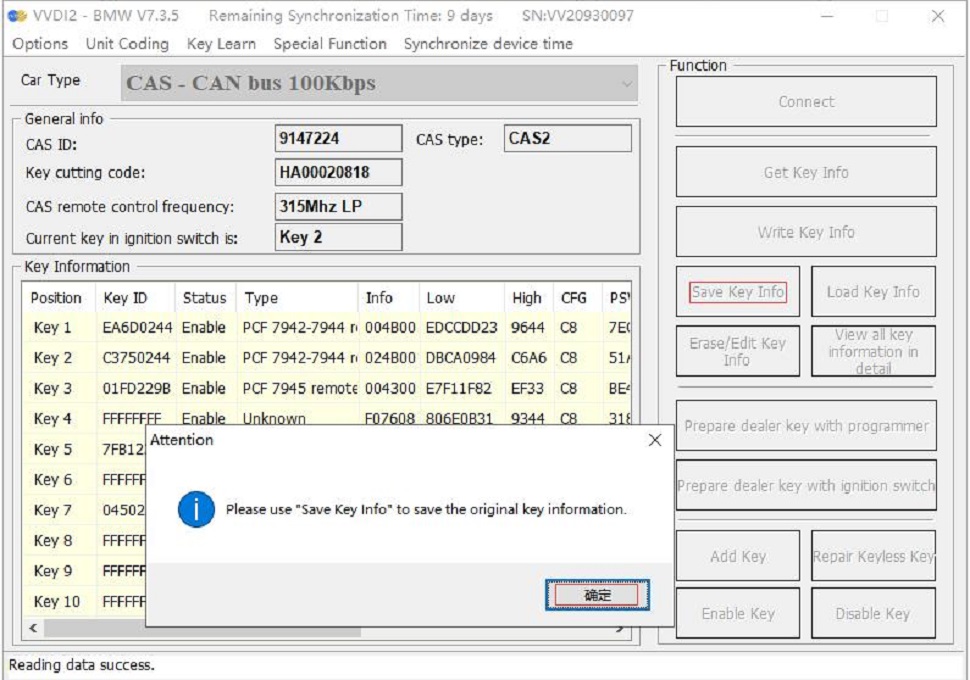 Package Includes:
1pc x GODIAG CAS2 CAS3 SER Semi Smart Test Platform
Package Includes:
1pc x GODIAG CAS2 CAS3 SER Semi Smart Test Platform
1pc x OBD2 to DB25 Cable
Module and key synchronization detection:
Check whether the CAS2 / CAS3, CAS3+ CAS3++ module and the magnetic semi-intelligent smart key can be synchronized:
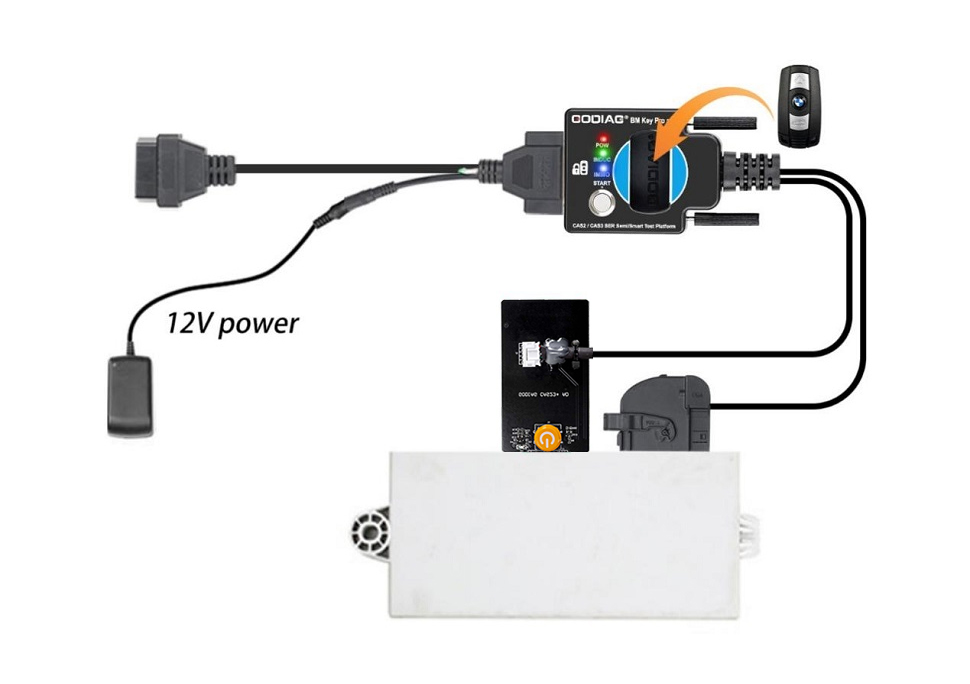
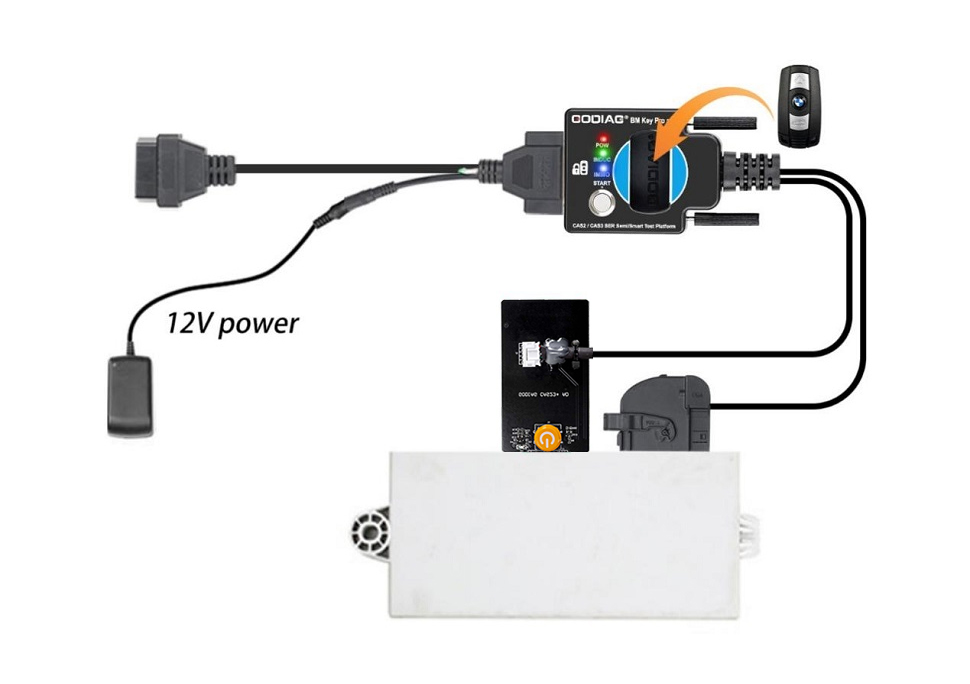
Step 1: Connect the CAS2/CAS3, CAS3+ CAS3++ modules according to the connection diagram.

Step 2: Put the key into the key sensing area.
Step 3: Connect the power supply and the corresponding power indicator light will light up. The start/stop button light is on. The coil sensor light will flash. [Indicates that the module can send out the key sensing signal normally. If the key and the module are synchronized, the light will flash regularly or stay on. If the key and module are out of sync, the flashing will be irregular and will stop after one minute.]
Step 4: Press the start switch. [If the key is synchronized with the CAS module, the IMMO synchronization detection indicator light will light up and the internal buzzer of the machine will sound. If the key is not synchronized with the CAS module, the IMMO synchronization detection indicator light will not light up and the internal buzzer of the machine will not sound.]
Step 5: Press the analog start and stop button, the IMMO synchronization detection indicator light will go out after 3 seconds. Press the analog start/stop button again and the IMMO synchronization detection indicator light will light up.
The following uses Xhorse vvdi2 device to perform BMW CAS2/CAS3, CAS3+ CAS3++ semi-intelligent/smart key programming and matching operations:
1. Connect the CAS2/CAS3, CAS3+ CAS3++ module and the key programming diagnostic device according to the connection diagram.
2 Select “key learn—CAS Key Learn---Connect”.
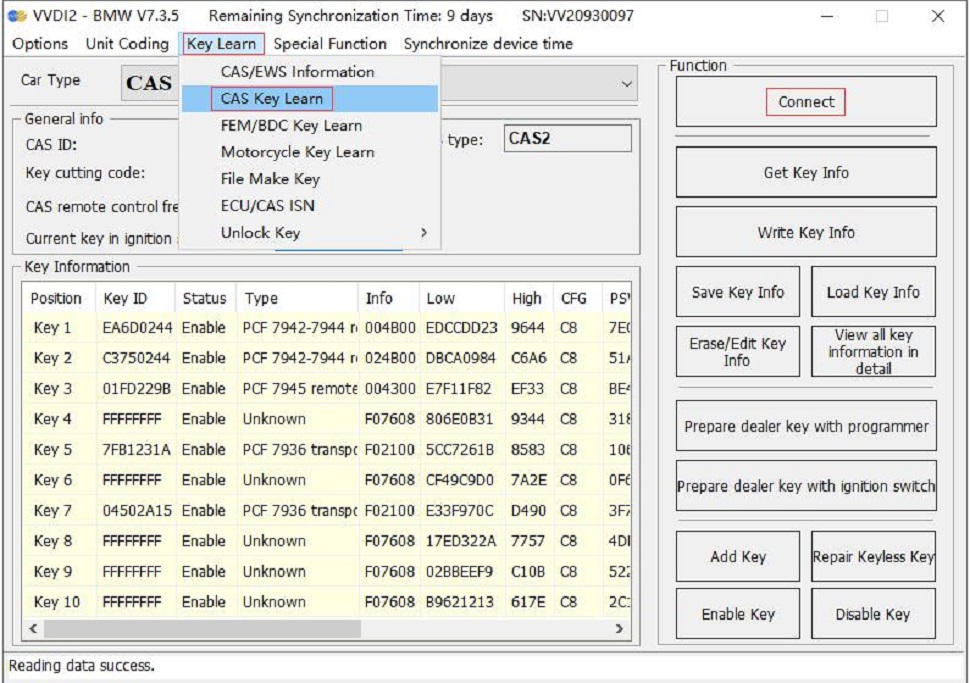
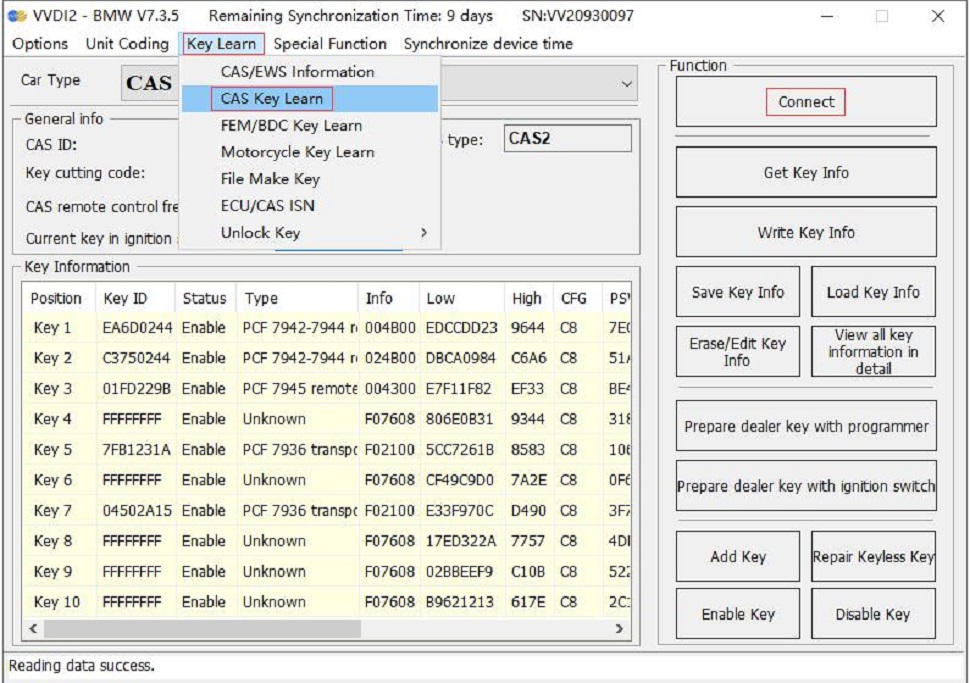
3.After successfully identifying the CAS information, select “Get Key Info” and “Save Key Info”.
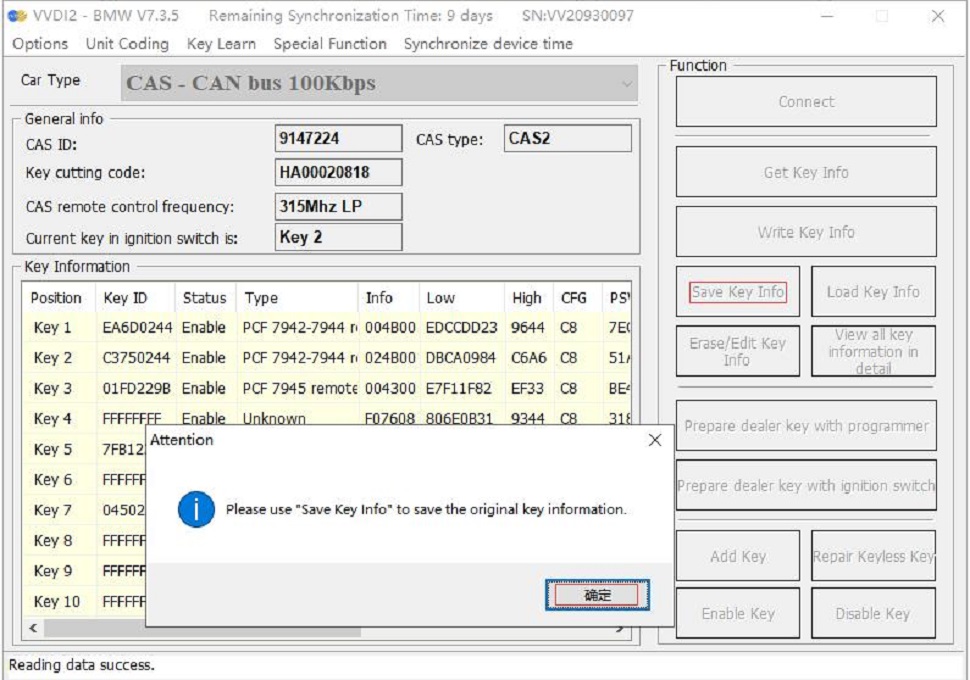
4.Select an unused key position, be sure to select the “prepare dealer key with programmer” menu, and use the VVDI2 key programmer to generate the key. If the key is placed in the GODIAG CAS2 CAS3 SER Semi Smart Test Platform key sensing area, the dealer key will not be generated.

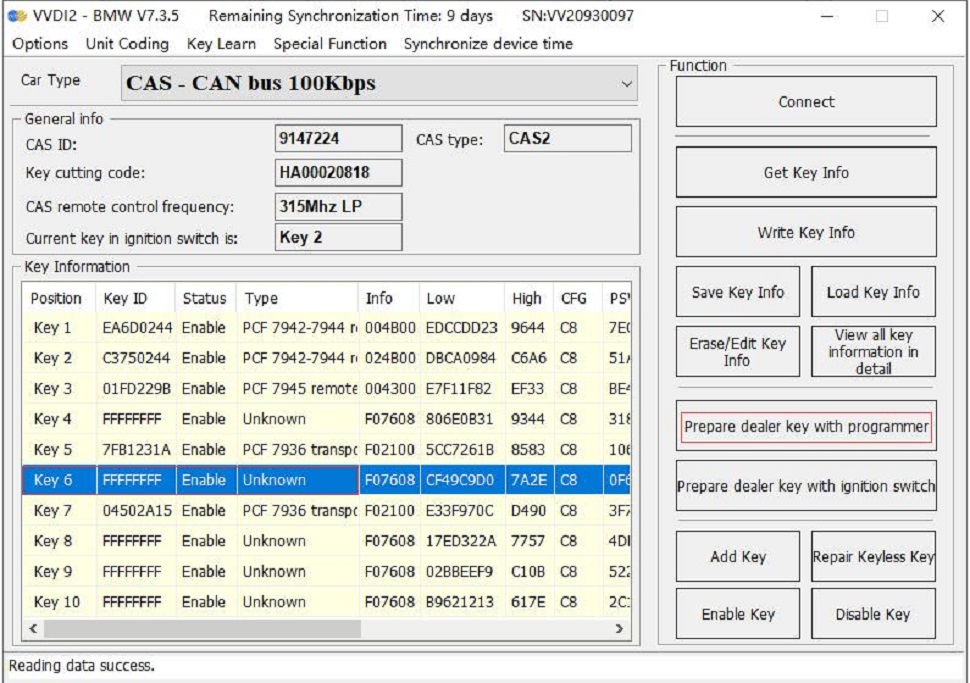

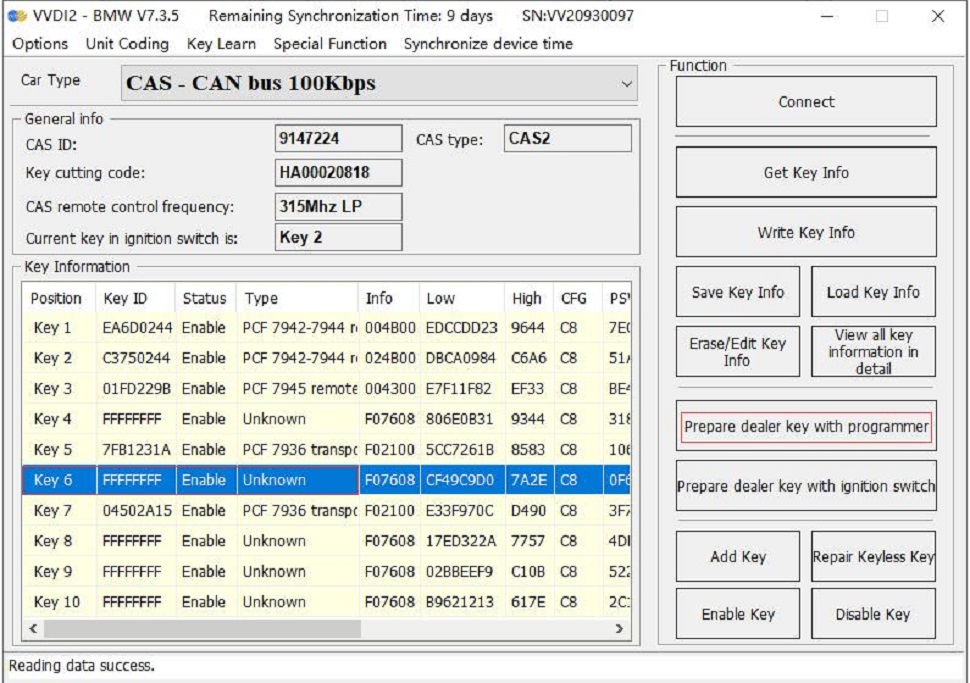
5.After programming the dealer key, put the key into the Godiag CAS2 CAS3 SER Semi Smart Test Platform induction port for testing. For test steps, please refer to “Synchronous Detection of Module and Key”.
If the IMMO light cannot light up, enter the VVDI2 menu “Key Learn—CAS/EWS Information—Connect—Synch DME-CAS or Synch CAS-ELV”. [When performing synchronization, the key must be placed in the key sensing area of the VVDI2 device.]

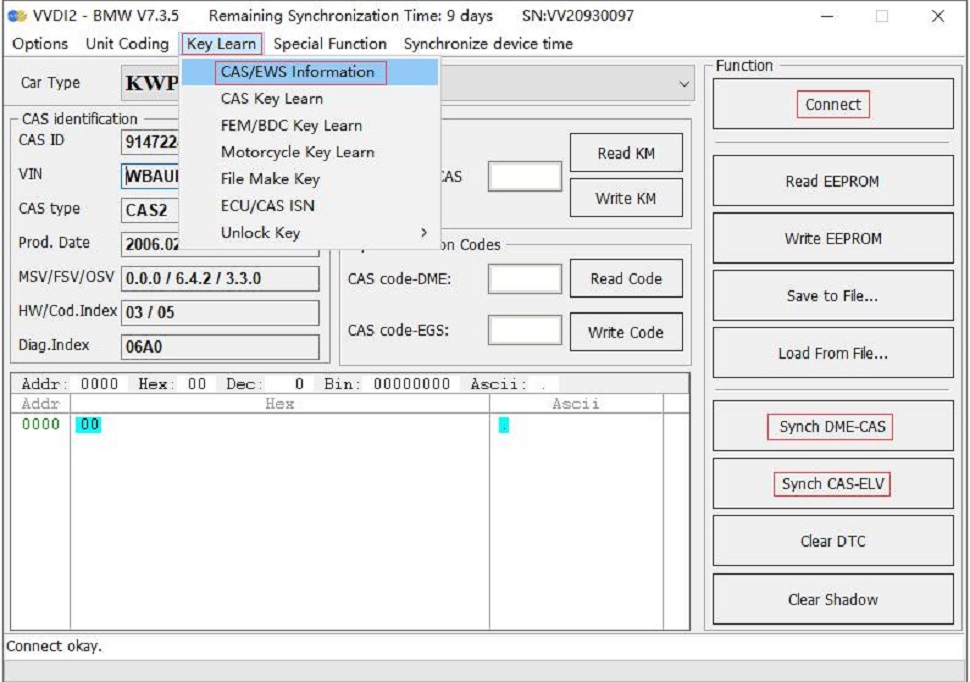

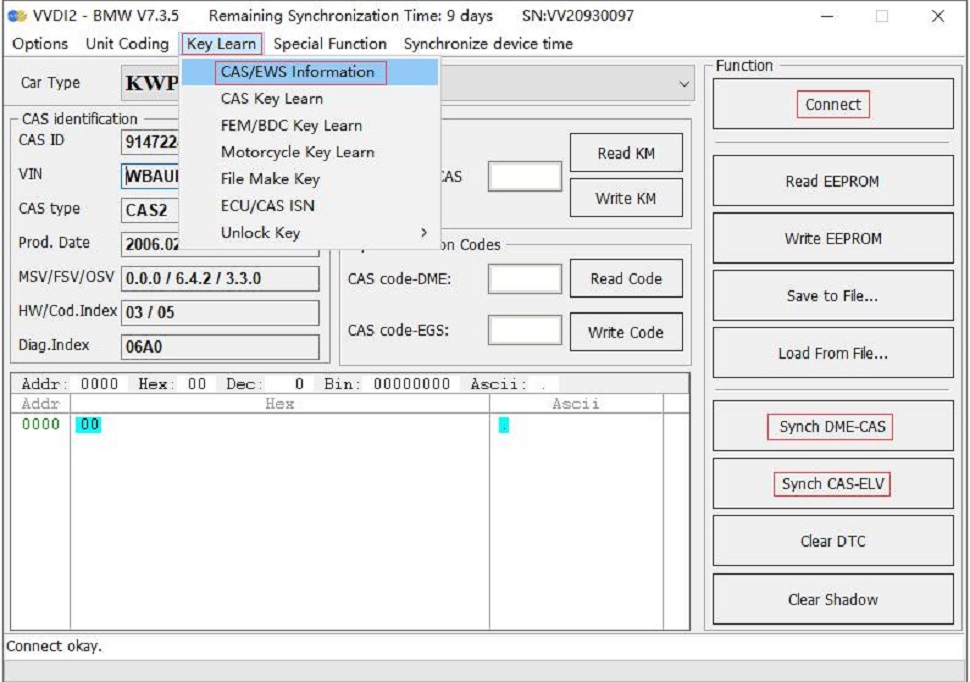
1pc x OBD2 to DB25 Cable

Ship from EU/UK/Other Overseas Warehouse
- Normally take about 3-5 working days to arrive
- Valid for EU/UK Local Address Only - Only Item title marked "EU/UK SHIP" will ship from EU/UK warehouse!
- EU Warehouse was located in Germany/Czech and it only can ship to EU country:
Germany, France, Spain, Netherlands, Finland, Sweden, Austria, Belgium, Bulgaria, Croatia,
Czech Republic, Denmark, Estonia, Greece, Hungary, Ireland, Latvia, Lithuania,Luxembourg,
Malta, Poland, Portugal, Republic of Cyprus, Romania, Slovakia, Slovenia - Note: If EU/UK Stock sold out, your order will be shipped from China via DHL or YANWEN (No Tax) by default.
- Whatsapp: +86 18054815707
- Email: sales@X431shop.eu
- Hot line: +8618054815707

Tags: Mega Sale