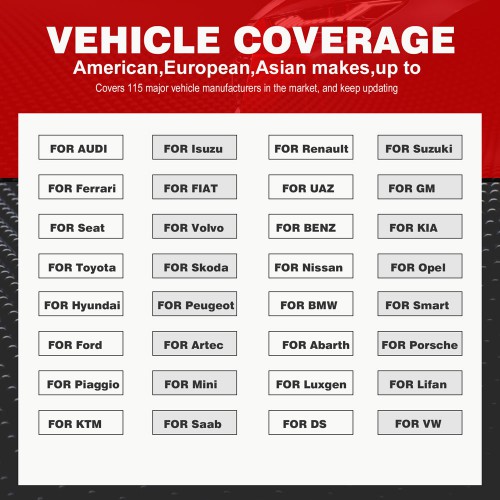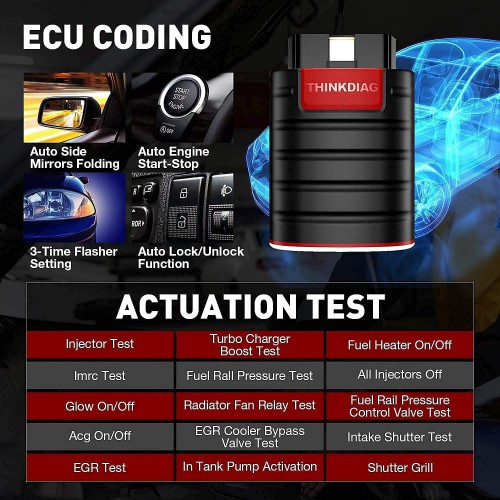Mega Sale Ship From EU/UK THINKCAR Thinkdiag Full System OBD2 Diagnostic Tool with All Brands License with OBD2 Bluetooth Adapter 16 Reset Services, Active Test, ECU Coding

5.11st-5.20th Check Here>>>
PAD VII/PAD V Elite/Pro V Super remote diagnosis Is Available now
Check Here>>>
For tech support And Best Price Pls Contact Erin:
- WhatsApp: +86 18054815707
- Email: Sales@x431shop.eu
Product Description
- Thinkdiag is a cost-effective OBD2 diagnostic device Bluetooth; it not only has FCA protocols (unlock the protected FCA vehicle SGW module on Chrysler, Dodge, Jeep, Alfa Romeo and Fiat vehicles manufactured after 2019).
- Equipped multi-useful diagnostic functions: Bi-directional control (active test), ECU coding, 16 maintenance services, diagnosis of all systems and live data stream, car VIN, TPMS extension, 116+ car brands, etc. Good for car owners, workshops and DIY enthusiasts.
- Ship From UK/EU, fast delivery, Free tax !
- 16 kinds of reset service
- ThinkDiag App Free Download
- ThinkCar ThinkDiag App Car List
- Bluetooth connect with Phone, app name is: ThinkDiag
- Perfect to use with our unique App. Easy and convenient, anytime and anywhere.
- 8 language: English, French, Spanish, German, Italian, Portuguese, Japanese, Russian
- With All Brands License free update online for 1 year ; After 1 Year, you can pay Thinkdiag All Car Brands 1 Year License or pay for the unique software you need only in app.
- The app diagnostic language is automatically switched according to the language of the mobile phone. Android users can only switch the language manually under Settings. Currently 10 languages are supported. iOS system users can only select the system language by default. If there are other languages, you can change the phone language directly, and the app language changes accordingly.
- Thinkdiag OBD2 diagnostic tool can support TPMS extensions function, it can active, check, diagnose, program and relearn TPMS sensor (need Thinkcar G2 TPMS programming tool).
- Thinkdiag offers 2 years quality assurance, lifetime technical support, 100% money back guarantee, Need more help, ask questions on this page or email us. You will receive a response within 24 hours.


THINKCAR Thinkdiag Main Functions
- Actuation tests that allow you to test each system actuator
- Support 116 car brands + All software+16 Reset Service
- Thinkdiag is 30% faster and supports all electronic components of modern cars.
- Full OBD II and EOBD functions for full system scans, including Airbag, Engine, Gearbox, AT, and more...
- Comprehensive functions include diagnostic module, ThinkStore module, ThinkMoments module, Me module, etc
- Compatible with both Android / iOS handsets and tablets. Bluetooth connect with Phone, app name is: ThinkDiag+
- ThinkDiag is a professional instrument-level scanning tool worth $ 3,000 (price in dollars for reference).
- Complete system diagnostics and auto VIN: Thinkdiag OBD2 diagnostic device converts your Android/iOS phone and supports the automatic chassis number function.
- THINKDIAG is a vehicle diagnostic device for all vehicles: Engines / Automatic Transmissions / Airbags / Immobilizer / Button Coding / ABS / Cruise Control / Instruments / Self-leveling Suspension Systems / Seats / Doors / Gate / Steering Angle / Air Suspension / Body Systems / Electronic Power Steering & Engine Support / Power Steering / Tire Pressure - / Rain sensors / 4WD system / Stabilizer / Intelligent parking assistant / Door motors / Audio systems / Air conditioning / Headlight leveling / Automatic clutch / DPF reset / Electric windows / Xenon headlights / Washer wiper / Fuel combustion heater / Transfer case oil life reset / Sliding doors / Electronic throttle / Navigation system / Rollover sensor / Cruise control / Multifunction steering wheel / Additional heater / Electronic parking brake / Clutch electronics etc.
- 16 reset functions: Thinkdiag Bluetooth car diagnostic device comes with 16 reset services for most vehicles, valid for 1 year: AFS / Ventilation / BMS / Box / Brake / DPF / EGR / ETS/ IMMO/Injector/Oil/SAS/Sun/SUS/TPMS Reset. Your car on a problem, you can start the reset service for the corresponding parts, reset some parameters and restore the normal use of the car.
- Full obd2 test modes. Including: Live Data / View Freeze Frame / DTC Lookup / Read and Clear Code / O2 Sensor / Evap System Test / On-Board Monitor Test, I/M Readiness Status Test etc. Thinkdiag obd2 reader bluetooth can help you Quickly check the engine faults and find the car other fault codes and clear them after repair.
- The ThinkDiag from ThinkCar is full bidirectional; it can do most of the tricks of a $3,000 tool except for stuff that absolutely requires a J-box like firmware updates. It'll do bidirectional actuation tests, settings, variant coding.
- Active test + ECU coding: Thinkdiag OBD2 diagnostic device Bluetooth has bi-directional control, it can also perform the active test for all accessible car actuators, such as AC, door windows or windscreen wipers to check the working condition and determine the cause of the anomaly. ECU coding: used to adapt data for the vehicle control module according to The repair or the exchange of vehicle components. Such as unlocking hidden functions for BMW, GM, Benz etc.
- FCA-Protokolle: Entsperren Sie das geschützte FCA-Fahrzeug SGW-Modul auf Chrysler, Dodge, Jeep, Alfa Romeo und Fiat-Fahrzeuge nach 2019 hergestellt.(Hinweis: Wenn Sie nicht sicher sind, die Kompatibilität, teilen Sie bitte die Auto-Modelle und Jahr für eine bestätigen gemacht.)
- Key matching function: In order to prevent the vehicle from being used by unauthorized keys, the anti-theft key matching function must be carried out so that the vehicle's immobilizer control system identifies the remote control keys and authorizes the normal use of the vehicle. When the ignition switch key, combination instrument panel, ECU, BCM or remote control battery are replaced, the anti-theft key matching must be carried out.
- Support over 10000+ cars
Wide Vehicle Coverage Automotive Tool: Support 115 car brands, portable size, fit in your pocket and BLUETOOTH port, easy operation, powerful functions. FOR ASTONMARTIN, FOR HONDA, FOR PORSCHE, FOR SUBARU, FOR CITROEN, FOR MAZDA, FOR SGM, FOR VW, FOR AUDI, FOR JPISUZU, FOR RENAULT, FOR SUZUKI, FOR DAEWOO, FOR FERRARI, FOR FIAT, FOR GM, FOR BENZ , FOR KIA, FOR ROVER, FOR TOYOTA, FOR MITSUBISHI, FOR NISSAN, FOR OPEL, FOR AUTOSEARCH, FOR BMW, FOR LANDROVER, FOR SAAB, FOR USAFORD, FOR SKODA, FOR SMART, FOR SPRINTER, FOR DEMO, FOR CHRYSLER, FOR MASERATI, FOR SEAT, FOR VOLVO, FOR HYUNDAI, FOR PEUGEOT, FOR SSANGYONG


Launch CRP919E vs Thinkdiag
The CRP919E and CRP919X are i identical.
| Item | Thinkdiag
|
Launch CRP919E/CRP919X
|
| System | Android 5.1/iOS 9.0 | Android 10.0 |
| Software App | Thinkdiag | |
| Screen | – | 7 inch |
| Storage | – | 3G/32G |
| Battery | – | Built-in 6100 mAh Lithium Battery |
| Camera Function | – | Yes |
| Connection | Bluetooth | USB |
| Car brand Software | 115 car brands | 150 car brands |
| Service reset function | 16 | 31 |
| OBD2 function | 10 OBD2 full function | 10 OBD2 full function |
| Full system diagnostic | Yes | Yes |
| ECU Coding | Yes | Yes |
| Update | 1 year free update, $70 year later | 2 Years Free Update, One-Click WiFi Update, $199 per year later |
| Language | 10 Language optional | 11 Languages Optional |
| Live data graph | 4 Data display in 1 Graph | 8-in-1 Live Data Stream Graphing |
| Print report | Yes | Yes |
| FCA Autoauth | – | Yes |
| DoIP | – | Yes |
| CAN FD | – | Yes |
| Battery test | – | Yes with BST-360 |
In sum
Thinkdiag and CRP919E diagnostics and ecu coding function are almost the same. CRP919E new hardware supports CAN FD, DoIP protocols for new vehicles. It does much more special functions than thinkdiag. With CRP919E you can also access to FCA autoauth.
When use the CRP919x to take a picture of a code, it contained the name of the module that the code was in. On the Thinkdiag, the code does not contain the name of module.
Also, the Thinkdiag does not have a screen so you will need an Android phone or tablet. There is an IOS app but you can not code with the IOS app.
Thinkdiag vs ThinkDriver vs Autel AP200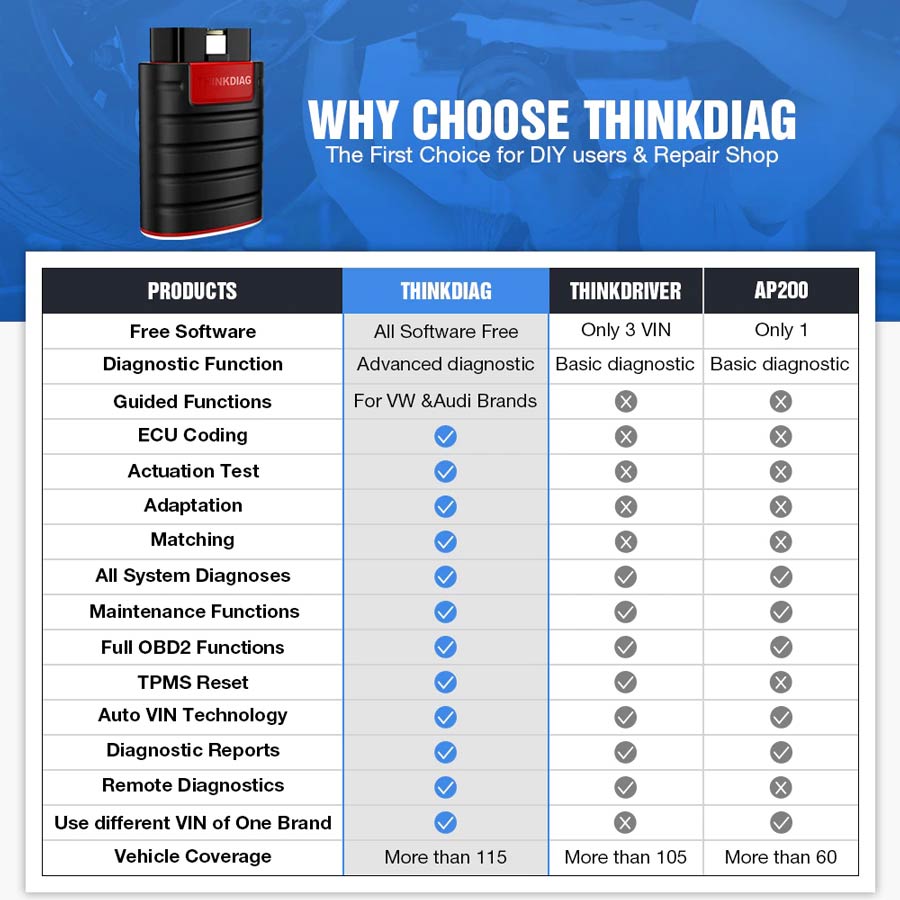
What is the difference between Thinkdiag and the official versions of EasyDiag 2.0 and EasyDiag 3.0:
1. Thinkdiag is a professional-level diagnostic device, unlike Easydiag, which was developed by Launch for car enthusiasts.
2. Thinkdiag is 30% faster and supports all electronic components of modern cars.
3. Thinkdiag supports 16 special reset, training and adaptation functions.
4. Thinkdiag officially comes with 4 free programs: OBDII + demo + one brand of car to choose from + one special function.
5. According to the manufacturer, ThinkDiag is a professional instrument-level scanning tool worth $ 3,000 (price in dollars for reference).


ThinkDiag Function:
1. All Systems Full Functions Diagnosis, thinkdiag will reading car system fault codes, and clear system fault codes.
Read Fault Code
Clear Fault Code
Freeze Frame
MIL Light
Full OBD Data Stream
DTC
I/M Readiness
O2 Sensor Test
Vehicle Information
Real-time Data Stream
EVAP System Test
On-board Monitoring
ABS Bleeding
Engine Oil Lamp Reset
Battery Matching
Sunroof Initialization
Throttle Adaptation
Tire Pressure Reset
DPF Regeneration
Brake Pad Reset
Steering Angle Reset
Immobolizer Matching
Injector Coding
This is a OE level tool so for some cars there can be hundred's of special functions and actuation tests, there are simply to many to list here. Please note these are examples of the separate special function software and that there are many more special functions for the individual brands however not every special function is avalible on every vehicle and this can also vary depending on the year of the vehicle so please always check with us first.
2. Thinkdiag will read car VIN one second. It can recognize your car type automotive which helps a lot when u repair a car.
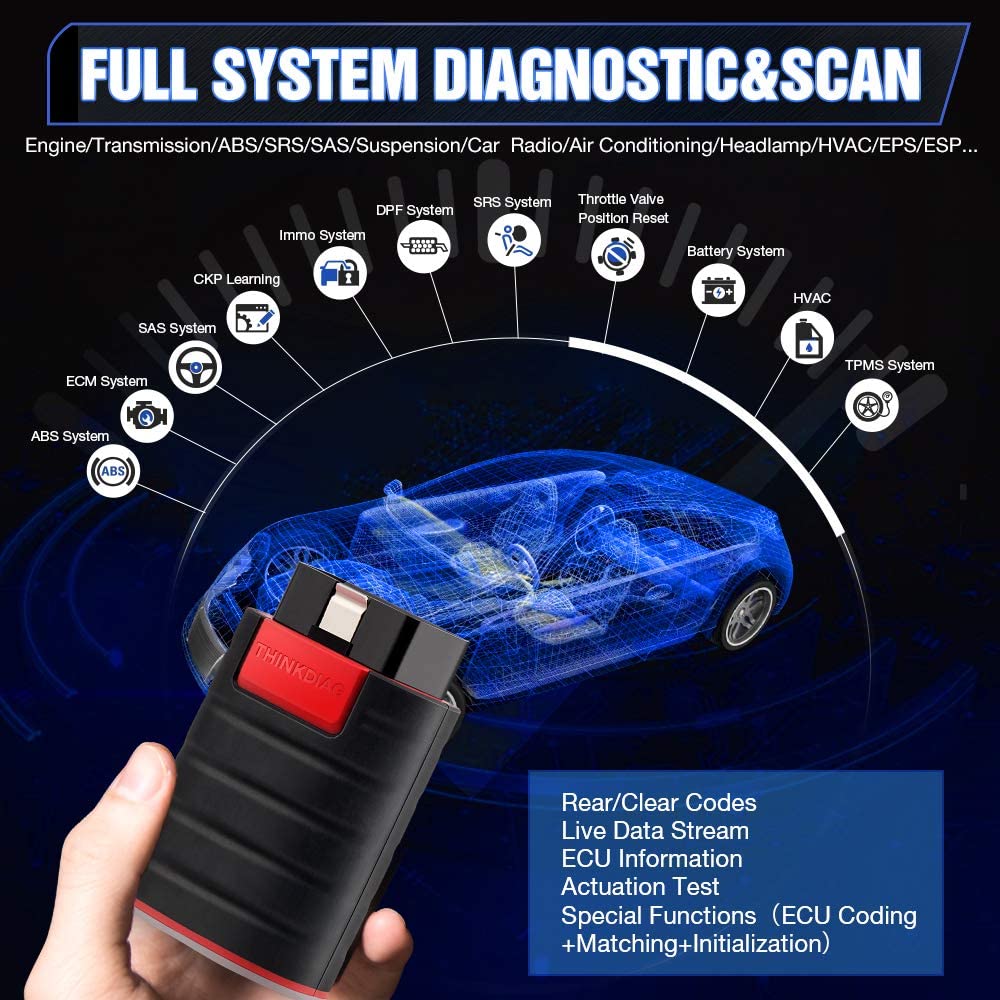
3. ECU Coding (Customize): Uses the ThinkDiag App to modify the adaptive data for vehicle control modules, after repairs or replacements of vehicle parts, including Power Window, Illuminated Entry, Warning, Light Control, Slide Roof, Air Conditioner, Display, Unit Conversion, Entry & Start, PSD & PBD Operation, Seat
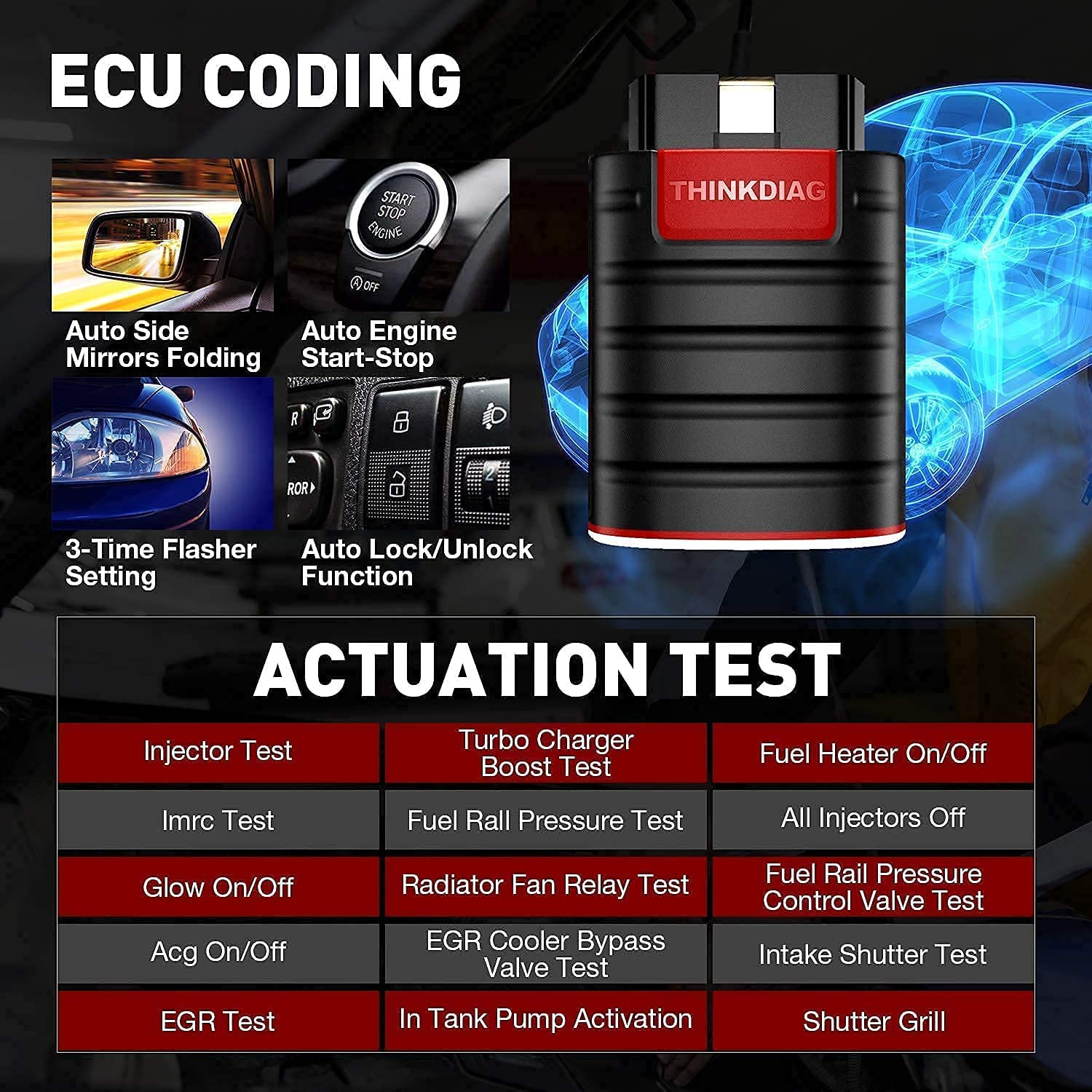
4. Thinkdiag supports Action test function (Bi-directional control). it is a powerful functions, one professional diagnostic tool must have this function!!!
Uses the ThinkDiag App to test if the actuator is normal, without using the vehicle’s controls, to get a significant boost in effectiveness:
[ Turn on the radiator fan | Modulate the throttle | Open/close windows | Operate mirrors | Turn on/off the lights | Turn on/off the sound horn | Test door lock … ]

5. Thinkdiag support 16 service reset functions, including AFS reset, and IMMO reset and so on....
16 maintenance functions to meet the maintenance vehicle repair and after-sales maintenance.
1.Oil Reset Service
2.Steering Angle Calibration
3.Electronic Parking Brake Reset
4.Battery Register & Battery Maintenance
5.ABS Bleeding
6.Electronic Throttle Position Reset & Learn
7.Diesel Particulate Filter (DPF) Regeneration
8.Tire Pressure Monitor System Reset
9.Anti-theft Matching
10.Injector matching
11.Air Suspension Reset
12. Gearbox Reset
13.Sunroof RESET
14.AFS Reset
15.EGR Reset
16.Gear Learning

Note : These special function are NOT for all car models, if you are confused, Please provide car brand, model and release year for further check.
6. Other Functions of Thinkdiag:
1). Thinkdiag will Read vehicle's live data, and present by graph. Optional combination of multiple data.
2). Support printed car health report
3). Remote Diagnosis
4). Community support

How to Use Thinkcar Thinkdiag
Setting up your device for the first-time
1. Download The ThinkDiag App:
Search “ThinkDiag” in App Store or "ThinkDiag+" in the Google Play store the ThinkDiag+ App is FREE to download. Alternativly if you do not want to use the app store you can download the apk for andorid here ThinkDiag_Plus.apk
2. Sign In or Register:
If you already have a thinkcar account, please sign in with your details; If you do not have an account, please register for an account. Please note that one Thinkcar account is common for all products so you will not need multiple accounts for different products.
How to use this Obd2 diagnostic device Via Bluetooth?
3-STEP FOR QUICK USE:
1. Download and install the ThinkDiag app.
Download and install ThinkDiag app from Android & IOS APP Store & Google Play. Register and log in to an account using your email address.
2. Activate your device and connect it to the OBD2 port
When you access the ThinkDiag app, you will automatically be prompted to activate the device or search for the activated devices. Then plug the ThinkDiag device into your car's OBD2 port.
3. Connect it via Bluetooth in the app and start your car
If you connect this device to the app via Bluetooth, you don't need to search for Bluetooth in your phone's settings. Just enter your app and connect this device via Bluetooth in the app.
TIPS:
If you didn't receive the verification code in your email box, just check spam.
The OBD2 port of general models is located under the dashboard and may vary between models. If you don't know your car's OBDII port, you can read the car repair manual.
If your phone is Android system, please find and download thinkdiag + Google App Store for active, register and use, if you can't find app, please come to us via Email ask for installation package. (Support ECU coding on mobile)
If your mobile phone is an IOS system, download, register and use thinkdiag from the IOS App Store.
How to Register for an Account?
Open the ThinkDiag+ App, click on “Sign Up”. Input your username, email, and verification code (This is sent to your email during signup), then choose your password. Click on “Sign Up” and your all done.
3. Activate a ThinkDiag Device:
After the registration, there will be a notification asking for you to register the device. Click on “OK” to go to the activation page, you then need to type the serial number and a 8-digit activation code of your ThinkDiag device, this can be found inside the box on the leaflet with the device.
4. Download Diagnostics Software:
After the activation has been done, go to “ThinkStore” to download diagnostics software. Each ThinkDiag Standard device comes with 1 FREE diagnostics software for one year and each ThinkDiag Pro comes will all brands free for 24 months. Please select the software based on your vehicles, and download the corresponding software. If you have the Pro version after activation you will need to drag down from the top of the screen while in the thinkstore or log out and then back in again to show the all brands.
5. Insert the ThinkDiag Device into OBDII port in Your Vehicle:
Usually, the OBDII port is located under the dashboard, above the pedal on the driver’s side. Insert the ThinkDiag device, there will be a green light which indicates the device is powered on.
6. Bluetooth Connection:
Open the ThinkDiag App, it will automatically search to activated device and connect via Bluetooth in the App.
7. Start to Use Your ThinkDiag Device:
After the bluetooth connection, you can use all the functions of your ThinkDiag device such as: All Systems Diagnostics, Maintenance&Service Functions, OBD II Diagnostics.
Package includes:
1pc x Thinkdiag OBD2


Ship from EU/UK/Other Overseas Warehouse
- Normally take about 3-5 working days to arrive
- Valid for EU/UK Local Address Only - Only Item title marked "EU/UK SHIP" will ship from EU/UK warehouse!
- EU Warehouse was located in Germany/Czech and it only can ship to EU country:
Germany, France, Spain, Netherlands, Finland, Sweden, Austria, Belgium, Bulgaria, Croatia,
Czech Republic, Denmark, Estonia, Greece, Hungary, Ireland, Latvia, Lithuania,Luxembourg,
Malta, Poland, Portugal, Republic of Cyprus, Romania, Slovakia, Slovenia - Note: If EU/UK Stock sold out, your order will be shipped from China via DHL or YANWEN (No Tax) by default.
- Whatsapp: +86 18054815707
- Email: sales@X431shop.eu
- Hot line: +8618054815707

Video
Thinkdiag software upgrade method: renew card usage guide
Tech Support
This Thinkdiag obd2 scanner is the coolest gadget ever. You need an Android device to run it.
Here are all the instructions to use Thinkdiag to code/access useful information in Porsche cars.
1.Windows up/down with key
Windows going up/down when you keep pressing the key to lock/unlock
1. System Selection -> Front-End Electronics -> Code/brush Hiding -> Rule Coding -> Coding value -> Coding value_2 -> “Coding value–Comfort functions–Window comfort open” Set to true
2. System Selection -> Front-End Electronics -> Code/brush Hiding -> Rule Coding -> Coding value -> Coding value_2 -> “Coding value–Comfort functions–Window comfort close” Set to true
3. System Selection -> Front-End Electronics -> Code/brush Hiding -> Rule Coding -> Coding value -> Coding value_1 -> “Coding value–Comfort functions–Comfort functions via door lock” (At the very bottom) Set to true
4. System Selection -> Front-End Electronics -> Code/brush Hiding -> Rule Coding -> Coding value -> Coding value_1 -> “Coding value–Comfort functions–Comfort functions via remote control” (At the very bottom) Set to true
2. GT3 steering calibration
Electric Power Steering -> Code/brush Hiding -> Rule Coding -> Coding value
There should be two options with the top one opening a drop down that has 10 or so options.
3. Coolant real temperature
To get the real reading for cool temperature:
Instrument Cluster =>Code/Brush Hiding => Rule Coding => then look for Coolant temperature Characteristics curve
You will get 16 items split in 2 parts:
8 items “Coolant temperature characteristic curve–Real coolant temperature–X n” (n from 1 to 8)
8 items “Coolant temperature characteristic curve–Displayed coolant temperature–X n” (n from 1 to 8)
You have to take the number set for each of the “Real” items and set it to each equivalent “Displayed” item.
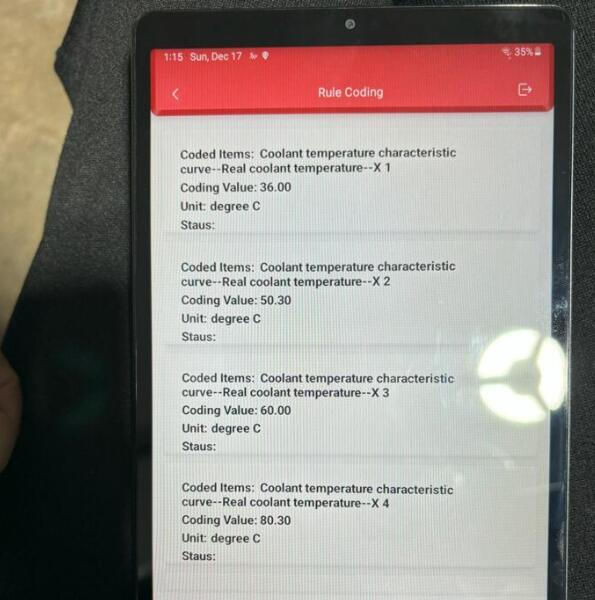
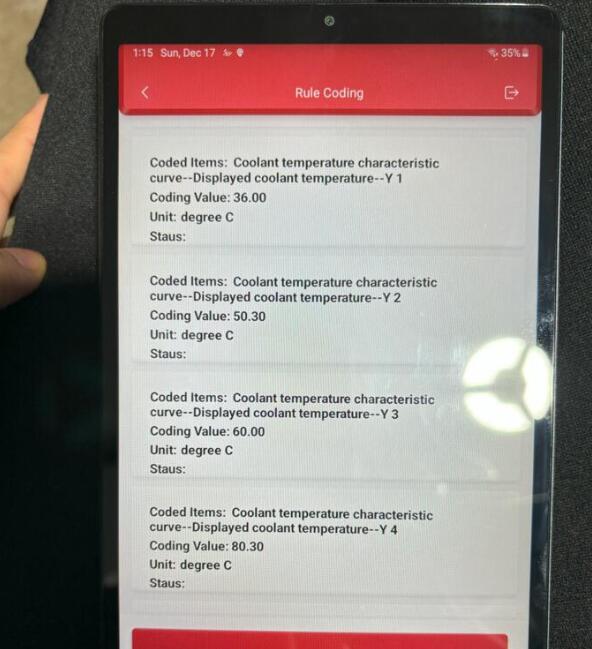
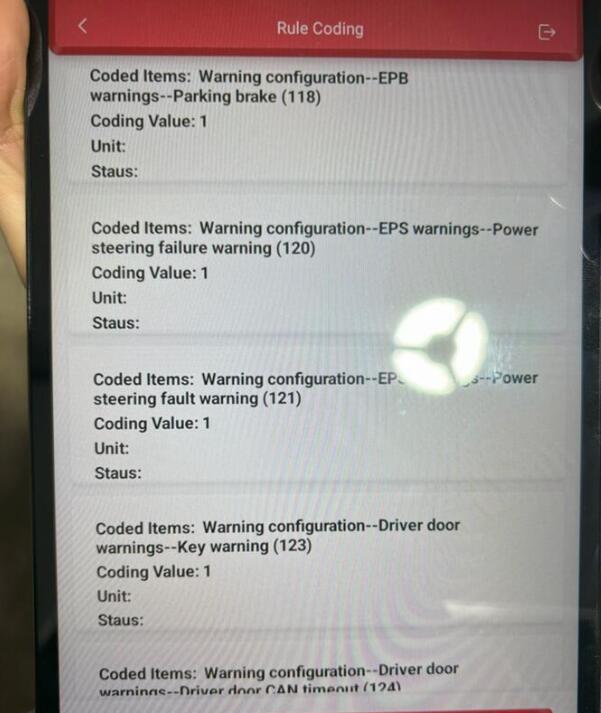
4. Silence GT3 steering warning
For those who changed steering software to GT3 and getting warning on the dash (early 991s), here is the trick to silence the warning.
Keep in mind that this trick silences all warnings related to the Electric Steering but not failures (you still get messages about failures).
Instrument Cluster =>Code/Brush Hiding=>Rule coding => you get a list of Warning Configurations (0 to 5 if I remember correctly)
In one of those Warning Configurations (I think it was the 3rd) you’ll need to look for item number 121 (Warning Configuration –EPS warnings–Power steering fault warning (121). You set that to 0.
5. Turning on Multi Function Steering wheels (991.2)
For turning on Multi Function Steering wheels (991.2) where it was retrofitted (compatible parts need to be installed)
System Selection -> Steering Wheel Electronic -> Code/brush Hiding -> Rule Coding -> Coding value -> Coding value_MF Steering wheel ->Click on this and change from “NO” to “YES”
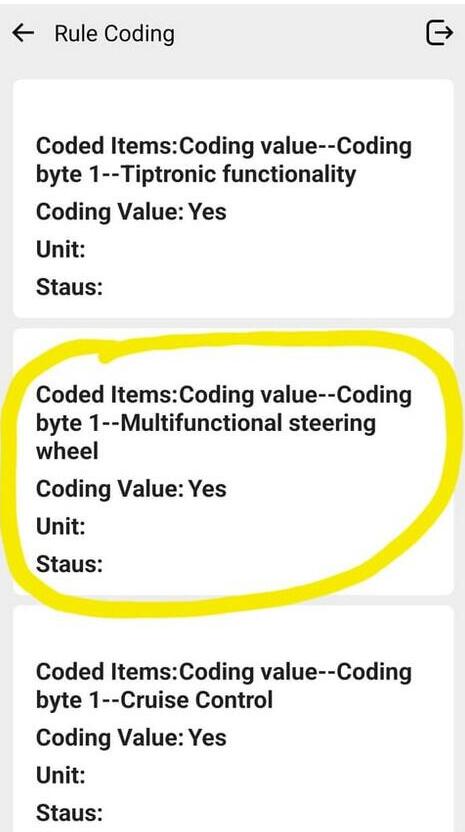
6. Disable Seat Belt Warnings
Thinkdiag allows you to disable the seat belt warnings and chimes. There are either 1 or 4 params to change, depending on your preferences. Change all four codes to completely disable all of the belt warnings and chimes. Change only the last one to simply kill the chimes without affecting the lights and warnings.
Instrument Cluster: Coding value–Coding byte 2–Driver seatbelt warning = 0 {Default: 1}
Instrument Cluster: Coding value–Coding byte 2–Passenger seatbelt warning = 0 {Default: 1}
Instrument Cluster: Coding value–Coding byte 2–USA seatbelt warning = 0 {Default: 1}
Instrument Cluster: Coding value–Coding byte 2–Acoustic belt warning (Not USA, not Canada) = 0 {Default: 1}
7. Changed/increased the max boost scale
changed/increased the max boost scale so its not maxed out so quickly.
Instrument Cluster > code/brushing > Rule coding > Further coding > max boost pressure – changed from 1.2 bar (default – 17 psi) to 1.4 bar (20 psi)
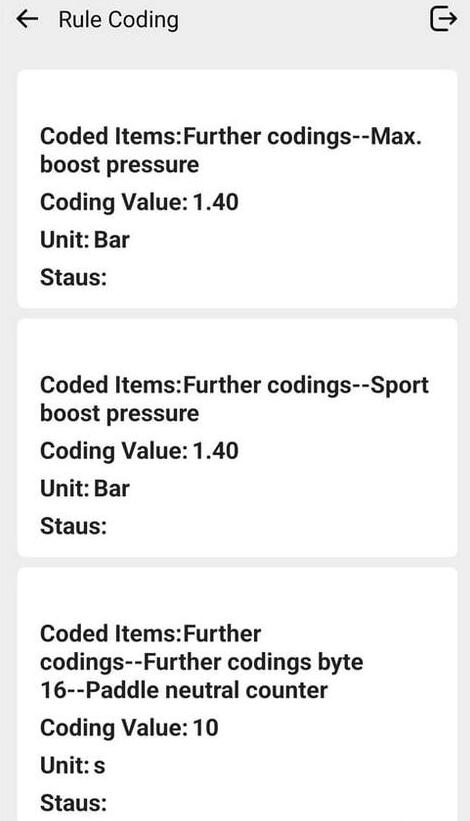
8. PTV (Porsche Torque Vectoring)
it’s standard in Carrera S/4 and optional for other models.
For those who want to activate it or maybe turn it off (to reduce break wear, for track use or whatever reason…) it’s very straight forward:
In the PSM module -> Hidden/Brush…->Function Coding->Coding Byte 2–PTV: Porsche Torque Vectoring and you change the value.
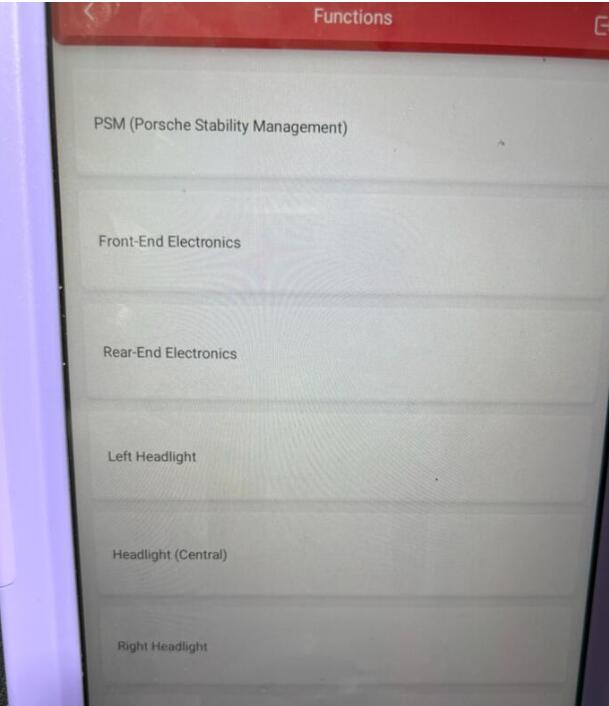
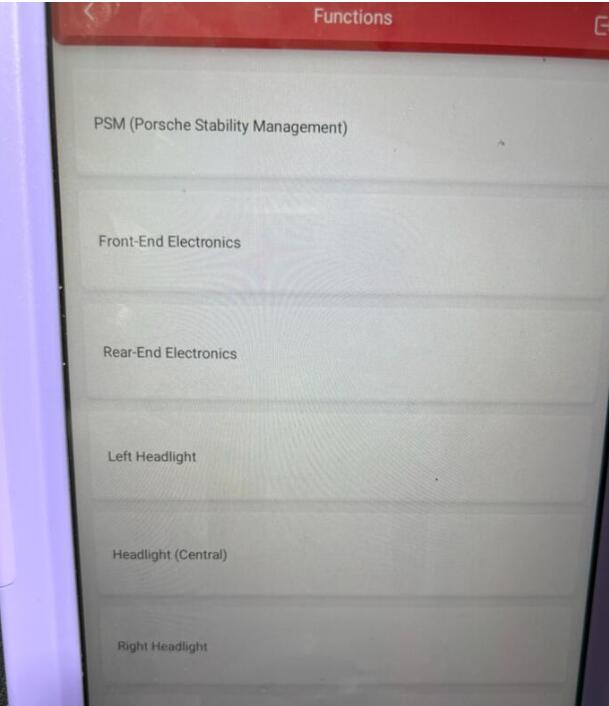
9. Gear shift assist
System Selection -> Instrument Cluster -> Code/brush Hiding
Search for “upshift display”
When you find “Board computer menu configuration – byte 7 – Upshift display, enable it & write code
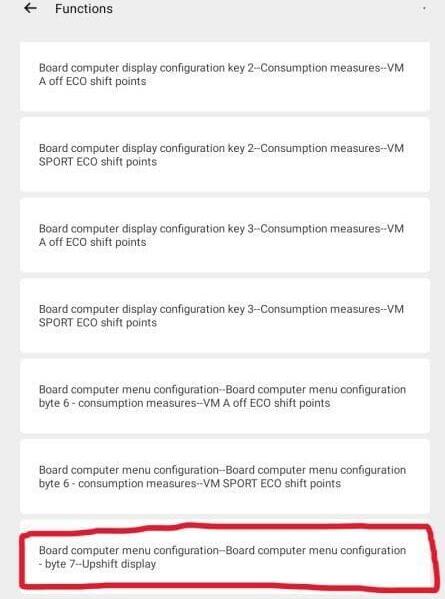
Note that there are a couple of other locations where “upshift display” will show up, but they are specific to the key memory for your car, not to enable the function overall.

 10. TPMS Coding
10. TPMS Coding
Instrument Panel: Board computer menu configuration=Board menu configuration – byte 7- TPM circuit=1 {Default: 0}
Instrument Panel: TPMS Coding – Display summer menu item (freely selectable) =Yes {Default: No}
Instrument Panel: TPMS Configuration Set of Wheels Designation =20 Track {Default: xxxx}
Here is the revised list of what can be able to do with the Thinkdiag. All settings are working on Prosche 991 (2019):
· Free navigation map update
· Overrev Report accessed (ranges 4-6 =0!)
· Brake lights EBD enabled, g-values (-0.65g/-0.35g), speeds (15kph/1kph) and timing (1 sec.) set
· Remapped Coolant Gauge Curve to real (sensor) values
· Set Auto Start/Stop to “remember last setting”
· Comfort Key FOB opening/closing for windows and sunroof
· Wiper Teardrop Function ON
· Turn light one-touch set to 5x (instead of 3x)
· Front DLR 4-point LEDs always on, even when headlights on
· Cluster Lights (Speedometer/RPMs) always on (“non-Scandinavian” solution)
· Seatbelt Chime off after 4x (Warning still in Cluster Display)
· Spoiler extend/retract speed reduced by 15kph/10kph (90kph/60kph)
· Expert Menu permanently enabled
· Performance Menu (Torque/Power) permanently enabled
· Oil Fill Level displayed in 4 segments instead of one
· HVAC Setting to “Driver Memory” from Basic (key-coded memory)
· Automatically tilt the Passenger’s Mirror when in Reverse
· Enabling a race track mode in TPMS (Enabling a race track mode so that the TPM system is not sensitive to the big pressure swings from cold tires to hot tires and back to cold again, which is common at the track.)
Most of the 718-programming works just fine, and occasionally on 2019 991.2, the respective “switches” are in different places of the sub-menus. But all are very easy to work with.
People have coded 987, 981, 718, 991.1 and 991.2 and 992 with the thinkdiag scanner.