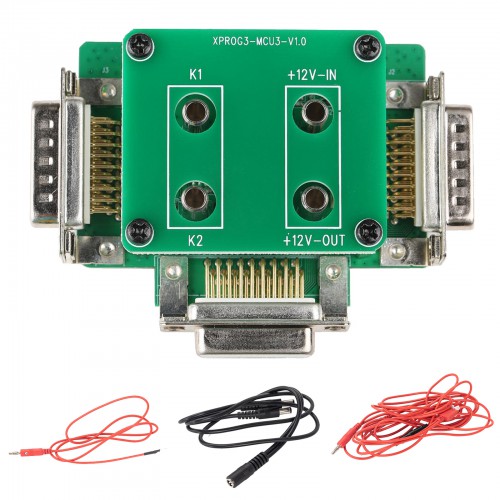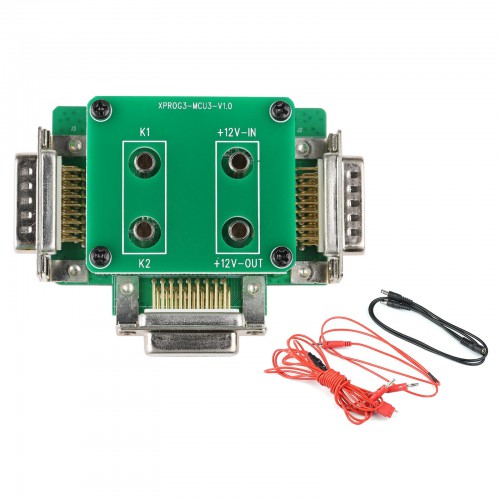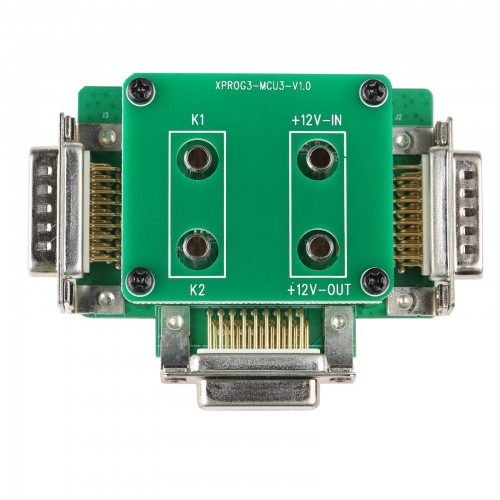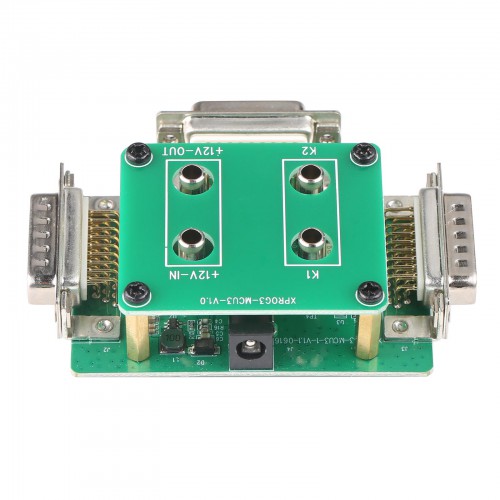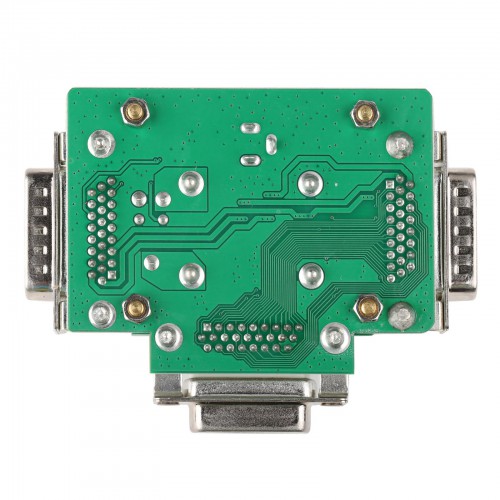16% off
Ship From EU/UK Launch X431 MCU3 Adapter for X-PROG3 GIII Support Benz All Keys Lost and ECU TCU Reading With X431 V, X431 V+, Pro5, Pros, Pro3S, X431 PAD V, PAD VII
Latest price: €119.00Buy Now: €100.00
16% off
X-prog3: MCU3 Adapter
2 X-prog3: MCU3 Adapter


Buy 50pcs / 100 pcs LTR-03RF Get Free Gifts, Buy More Get More!
Check Here>>>
X431 2 Years Subscription Renewal Card Flash Sale, Only €380
Check Here>>>
For tech support And Best Price Pls Contact Erin:
Check Here>>>
X431 2 Years Subscription Renewal Card Flash Sale, Only €380
Check Here>>>
For tech support And Best Price Pls Contact Erin:
- WhatsApp: +86 18054815707
- Email: Sales@x431shop.eu
Shipping:
Free Shipping
Express Shipping ServiceEstimated delivery time: 3-5 Days. See details
Weight:
0.3KG
Package:
31.2cm*13.7cm*6cm
( Inch: 12.28*5.39*2.36 )
Returns:
Return for refund within 7 days,buyer pays return shipping. Read details
Product Description
- Launch MCU3 Adapter Connect the MCU3 adapter to X-PROG3, you can read new ECUs TCM or program Mercedes all keys lost with X-431 PRO V4.0, X-431 PRO 3 V4.0, X-431 PRO 5, X-431 PAD III V2.0, X-431 PAD V, X-431 PAD VII, X431 V, X431 V+, X431 PRO3S+.
- Launch MCU3 Adapter is used to Mercedes-Benz all keys lost and ECU TCU reading
Launch MCU3 Adapter for Mercedes-Benz All Keys Lost and ECU TCU Reading

Adapter board code: 307140131
Equipment configuration: non-standard accessories, optional.
- EU/UK Ship, No Tax
- Adapter board code: 307140131
- Work for Mercedes-Benz all keys lost and ECU TCU reading.
- LAUNCH 100% original immobilizer programmer MCU3 kit.
- To program Mercedes all key lost with and X-PROG3 GIII which is compatible with X431 PRO,X431 PRO 3,X431 V, X431 V+, Pro5, Pros, X431 Pro3S+, X431 PAD III, X431 PAD V, PAD VII.
- The mcu3 adapter is not included with the xprog3.
- To use this product, customers must have GIII
Applications and advantages of the new MCU3 adapter
- ADAS Advanced Driving Assist System
- Audi VW MQB gearbox replacement
- Equipment configuration: non-standard accessories, optional.
- BMW continental msv90 engine ecu replacement and cloning
- Peugeot Key Programming
- Mercedes Benz transmission deleted and operating instructions vgs nag2 vgs2 nag2 and vgs3 nag2
- Mercedes Benz w164 2009 Key Programming
- Volkswagen Audi 5th generation engine reading engine data via direct connection and online programming and coding
- For BMW E chassis 8hp EGS deleted
- BMW 8hp chassis F and G delete function
- Key programming cas4/cas4+ all keys lost and adding keys
- Programming cas1 cas2 cas3 cas3+ lost keys and add key
- CAS4 immobilizer module replacement
- Replacement of Volkswagen Audi engine and reading data med17 and edc17
- Mercedes Benz med9.7 ecu deleted
- Volkswagen Audi Replacement 4th Generation Instrument Replacement
- Engine replacement for Volkswagen Audi MED17.5.22
- Programming of lost keys and adding key Porsche Cayenne 2011 2017
- Cloning and virginization e39 ac delco
- Power shift cloning and virginization
- Nissan ecu and Tcm conversion and virgin ecu programming and calibrations
- Special features in Chrysler and registration at autoauth FCA sgw
- Special features in GM and Ford

Adapter board code: 307140131
Equipment configuration: non-standard accessories, optional.
When is it can be used?
1. Use the BENCH mode to clone the ECU module, when the 120 ohm resistor is connected as shown in Figure 1, or when the +12V power supply is connected to the IMMO programmer board; the IMMO programmer MCU3 adapter board (with its own power supply) can be used, as shown in Figure 2.
Figure 1:
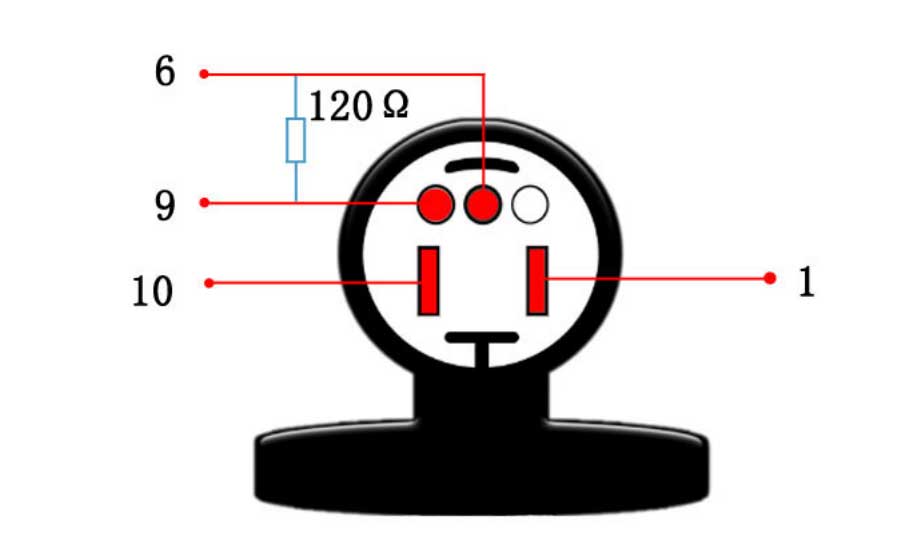

Figuire 2:
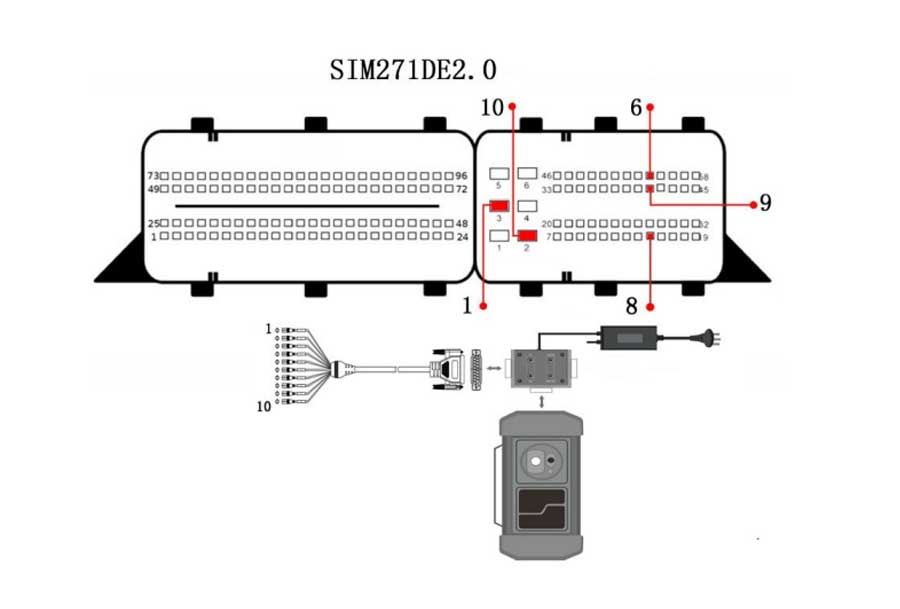
2. With all keys lost for Mercedes-Benz, and the connection for key learning is shown in Figure 3 when operating on the platform.
Figuire 3:

Launch MCU3 Adapter Technical Details
| Manufacturer | LAUNCH |
|---|---|
| Brand | LAUNCH |
| Model | LAUNCH MCU3 |
| Item Weight | 11.7 ounces |
| Package Dimensions | 12.17 x 5.35 x 2.44 inches |
| Country of Origin | China |
| Item model number | LAUNCH MCU3 |
Package Includes:
1pc x IMMO programmer MCU3 adapter board kit



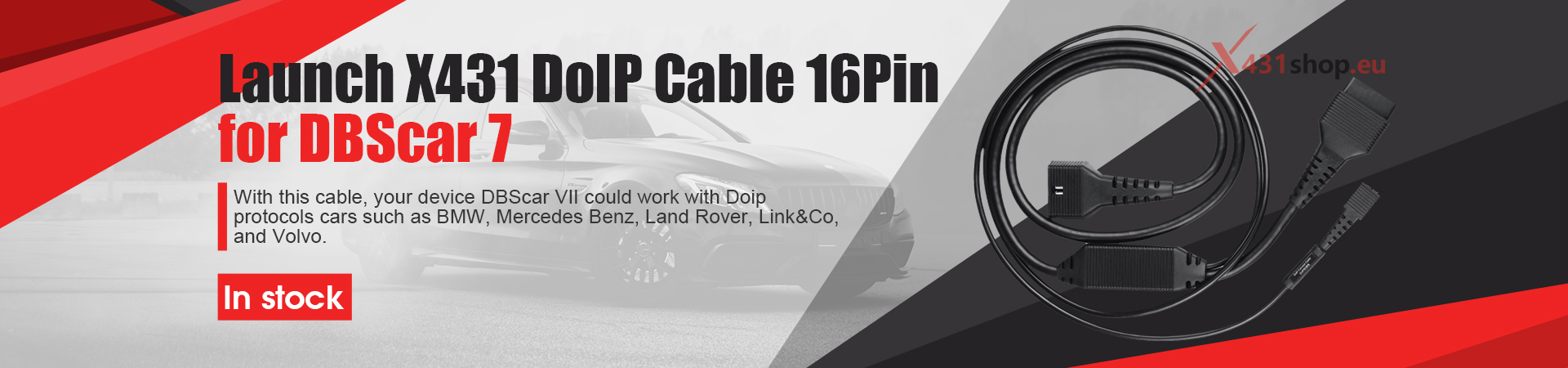
Ship from EU/UK/Other Overseas Warehouse
- Normally take about 3-5 working days to arrive
- Valid for EU/UK Local Address Only - Only Item title marked "EU/UK SHIP" will ship from EU/UK warehouse!
- EU Warehouse was located in Germany/Czech and it only can ship to EU country:
Germany, France, Spain, Netherlands, Finland, Sweden, Austria, Belgium, Bulgaria, Croatia,
Czech Republic, Denmark, Estonia, Greece, Hungary, Ireland, Latvia, Lithuania,Luxembourg,
Malta, Poland, Portugal, Republic of Cyprus, Romania, Slovakia, Slovenia - Note: If EU/UK Stock sold out, your order will be shipped from China via DHL or YANWEN (No Tax) by default.
- Whatsapp: +86 18054815707
- Email: sales@X431shop.eu
- Hot line: +8618054815707

Customers who viewed this item also viewed