Ship From EU/UK 2 Years Free Update Launch X431 PRO5 PRO 5 with J2534 Smartlink 2.0 TypeC Bi-Directional Diagnostic Tool Plus X-PROG 3 GIII And Launch X-431 i-TPMS TSGUN TPMS Tire

Check Here>>>
X431 2 Years Subscription Renewal Card Flash Sale, Only €380
Check Here>>>
For tech support And Best Price Pls Contact Erin:
- WhatsApp: +86 18054815707
- Email: Sales@x431shop.eu
Related Download Files
Product Description
- Launch X431 PRO5 PRO 5 With X431 XPROG3 Programmer can do advanced key programming & IMMO service, support read/write EEPROM, on-board MCU and BMW CAS4+/FEM chips, Mercedes-Benz infrared keys, generating special keys, reading BMW engine ISN code.
- Launch X-431 i-TPMS TSGUN TPMS Tire can do full-capacity TPMS functions .
- Buy together cheaper than buying them alone.
- Ship From UK/US/EU, fast delivery, No Tax.
- We can offer you 5 years warranty, lifetime customer service, and tech support.
- This package include LAUNCH X431 PRO5 and XPROG 3 and Launch X-431 i-TPMS TSGUN TPMS Tire
- X-prog3 will program IMMO keys for German makers only. If you want to do advanced key programming, you need to Activate the Authorization of IMMO package.
From Hardware:
- GLOBAL VERSION, NO IP LIMIT, 5 Year Warranty
- We can offer you lifetime customer service and tech support.
- LAUNCH X431 PRO5 scan tool is upgraded from X431 V+, Pros Mini, PRO3, TURBO, Throttle
- It adopts the Android 10.0 system, a 2.0GHz 4-core processor and a 1280*800 IPS HD display screen
- Supports WiFi wireless and USB connection (new tablet comes with Type C port, does not need OTG converter)
- Providing 4GB RAM memory and 64GB ROM storage which ensures faster and more stable running. 8MP rear & 5MP front camera, 7000 mAh battery, etc.
- With new SmartLink C 2.0 Passthru( new vci same as PAD VII) Wich is compatible with J2534 Reprogramming, DoIP, CAN FD, and Heavy-Duty Truck (DC9-36V) protocols
- The least expensive x431 tool that can do online programming
- 2 Years Free Update Online on LAUNCH Official Website, 333EUR per year later
- The least expensive x431 tool that can do online programming (Need configuration)
- Support Dual diagnosis mode (local diagnosis and smartlink super remote diagnosis) Remote diagnosis (needs activation card)
- Supports Both 12V cars and 24V trucks If you need to work with heavy duty truck vehicles, you should buy heavy duty package.
- 150+ Brands, NO IP Limited, Global Version, Supports 99% of vehicles (from 1996 to 2022), 150+ brands, including the latest models in 2022.
- Launch X431 Pro V Support HaynesPro,X-431 FIX,SGW,FCA,CarSET PRO Functions now, How to Activate it pls Check The Guide here >>>
- Add Modules to Expand Features: ADAS Calibration Toolkit; VSP-600 VideoScope; X431 i-TPMS; BST360 Battery Tester; X431 X-PROG3 ,Videoscope, WiFi Printer, Oscilloscope
- FCA Vehicles: Support AutoAuth for FCA vehicles’ Secure Gateway module (from 2018-2022), Compatible with Fiat / with Chrysler / with Alfa Romeo / with Dodge / etc. (From 2018-2022).
- Multilingual Support: English,Simplified Chinese, Traditional Chinese, Croatian,German, Japanese, Russian, French, Spanish, Portuguese, Polish, Turkish, Dutch, Greek, Hungarian, Arabic, Danish, Korean, Persian, Serbian, Finnish, Swedish, Czech, Italian
APP language: English, German, Russian, French, Traditional, Portuguese, Japanese, Spanish, Italian,Croatian
- NEW! Adds Topology Mapping function since version V7.03.014
- NEW! Adds Benz and BMW built-in online programming till 2020(need configuration)
- NEW! 2024 : available to purchase Europe Professional Software License Pack in Mall (Check- How to Purchase)
- Non-16pin Connectors; Cables Kit: enable to work on varied vehicles across the world.
- Diagnostic Report Printing; One-click Updating; Data Recording; 4-in-1 Data Stream Display
- Read and Clear Fault Code – know what the problem is according to the DTC and its definition.
- Supports Immobilizer key programming and VW Audi/BMW 8HP gearbox Cloning with the x-prog3 and IMMO software package
- Full Bidirectional Active Test, AutoVIN; AutoScan powers all-systems DTC scans that clock in at an average of < 3 minutes.
- Heavy-Duty Truck (DC9-36V) protocol: can diagnose trucks without purchasing the HD Module. Only need to purchase the activation card; non-16pin adaptors.
- All System Full-function Diagnostics: Cover all the available on-board systems; quickly scan codes and clear codes to recover vehicle performace.
- Reflash the Hidden Functions: Activate the vehicle potential functions as the users’ like. Expand your businesses on advanced models and increase your profits.
- J2534 OEM Programming is compatible with J2534 Reprogramming, DoIP, CAN FD, and Heavy-Duty Truck (DC9-36V) protocols
- VAG Guided Functions; Auto VIN; AutoAuth for FCA Vehicles; Diagnostic Report Printing; One-click Updating; Data Recording; 4-in-1 Data Stream Display; And More.
- FCA AutoAuth Access: Bypass SGM in FCA vehicles seamlessly and within seconds; works on 2017 and later Chrysler, Dodge, Jeep, Alfa Romeo, Fiat, etc. *Need AutoAuth subscriptions.
- 50+ Reset Functions: Especially designed for pro mechanics and big repair shops, Launch X431 scanner PRO5 is equipped with 50+ hot reset functions for 150 car makes which same as X431 PAD serious. Easy to navigate and help you do ABS Bleeding, TPMS Reset, Oil Reset, EPB Reset, Suspension, BMS, Injector Coding, IMMO, Power balance, Throttle Matching and more.
- Active Test + Local-smith Level ECU Coding Come with appealing bi-directional control to troubleshoot all possible problems for full systems within 5 min.This LAUNCH X431 PRO scanner even develops all practical functions needed by all technicians:1) ECU Coding for replacing, match, relearn, recode new ECU modules;2) Online Coding for B-MW, VW, Porsche, Ben-z to surf OEM data;3) VAG Guided functions ease complex issues;4) Personalization; ADAS improving car performance and driving safety.
- Online Functions: Give you quick access to obtain massive online data from the OEM server. Online ECU Coding compatible with VW, Audi, BMW, Porsche. Online Calibration; Online Code Search; Online Fedback; Online Repair Resource.
- ADAS Calibration: Calibrate a wide range of camera-based & radar-based driver assistance systems, such as LKA system, ACC system, LDW system, and AVM system. ADAS can warn drivers of potential dangers.
This LAUNCH X431 Pro5 Scanner can be combined with compatible functional modules (sold separately) to meet your various diagnostic scenarios:
1) X431 ADAS Moblie/ ADAS PRO, ADAS Activation Card: Calibrate a wide range of camera-based & radar-based driver assistance systems
2) VSP-600 VideoScope: Check unseen parts and give you a direct image of the engine, gears, compressors, headers and valves, and body components.
3) Launch X431 i-TPMS :(Not only can you use it to activate the sensor's ID, tire pressure, sensor frequency, tire temperature, and battery status; you can also program sensor data to a blank LAUNCH brand sensor in three ways: Auto, Manual, and Activation Copy; at the same time, you It can be used to write the newly programmed sensor ID to the vehicle ECU.)
4) BST-360 Bluetooth Battery Tester: test battery in-vehicle or out-of-vehicle;
5) LAUNCH X431 X-PROG3: To read/write keys to the vehicle. Compatible with X-431 series diagnostic scanners, X-PROG 3 enables Anti-theft type identification, Remote control matching, Key chip reading & matching, anti-theft password reading and anti-theft component replacement;
6) Used With LAUNCH X431 EV Diagnostic Upgrade Kit : Supports New Energy Battery Diagnostics
7)X431 Printer (Print out diagnostic data/ reports.) 7.X431 BST360 battery test.(For Battery Cranking system Test, Battery Charging system Test, Battery Health Test)
8) Launch IMMO Software pack:advanced key programming & IMMO service. (function is available with the new Smartlink, must use with X431 XPROG-3 GIII Key Matching will expand the anti-theft function just like IMMO PLUS)
9) O2-2 Scopebox: detects high level faults on various electrical components, such as sensors, acturators and circuits.
10) S2-2 Sensorbox: diagnosing/testing/simulating most vehicle sensor faults
11) Heavy Duty package: Working on both heavy-duty (Class 4 through 8) and medium-duty trucks (Such as heavy trucks, city buses, bulldozers, excavators, etc.)
12)Launch X431 key programmer: generate/copy remote transponder functions. (Direct connection, don't need OTG converter).
13) Adds EV diagnostic kit for new new Energy Battery Vehicles
View More Click Here >>>
Launch X431 X-PROG 3
X-431 GIII X-PROG 3 Highlight
- Ship From EU/UK, fast delivery, Free tax !
- LAUNCH Official authorized dealer, 100% original
- Supported brands: VW, Audi, Skoda, Seat, BMW, Mercedes-Benz, Mini and more continue to be updated.
- X-431 GIII X-PROG 3 advanced immobilizer & key programmer is a powerful chip reading device that can read and write keys to the vehicle.
- Supported models: 60+ brands in America, Europe and Asia. Supported systems: Automatic Transmission, Instrument System, CAS, Body System, Lock System, etc. More models and systems continue to be updated.
- Compatible with Multiple X-431 Series Diagnostic Tablet (X-431 V, X-431 V+, X431 Pro5, X431 ProS, X431 Pro3s+, X-431 PAD V, X-431 PAD VII, Immo PAD, Immo Pro, Immo Plus, Immo Elite, X-DIAG Pro3 etc)
- Supports MQB
- Update VAG MQB NEC35XX add key & all keys lost NEW!!!
- All-in-One Key Programmer. Integrates Multiple Function Models
- Reads & Writes Most Engine/ Gearbox ECUs Without Disassembling the Shell
- Supported systems: Automatic Transmission, Instrument System, CAS, Body System, Lock System, etc.
- Supports VW/ AUDI MQB Platform Engine ECU Replacement or Cloning (Read engine ECU data directly from the key).
- Works with Reprogramming Device to Backup/ Restore Programming Data (For Bosch/Siemens engine ECU).
- X-PROG 3 enables reading and writing EEPROM, on-board MCU and BMW CAS4+/FEM chips, Mercedes-Benz infrared keys, generating special keys, reading BMW engine INS code.
- X-PROG 3 enables anti-theft type identification, remote control matching, key chip reading and matching, anti-theft password reading and anti-theft component replacement.
1. Original Keys (OEM keys)
2. Launch dedicated universal remote keys
3. Xhorse Autel Keydiy universal keys (generated by corresponding remote makers.)
Note:
- X-PROG 3 can only do ECU TCU Cloning and IMMO for German cars; If you want to do advanced key programming, you need to Activate the Authorization of IMMO package.




View More Click Here >>>

Launch X-431 TSGUN TPMS Tire Pressure Detector diagnostic tool
- Suport TPMS sensor activation, reading, learning and programming
- X-431 TSGUN tire pressure gun is portable, powerful and easy to operat
- Can activate and read tire pressure sensor information through high or low radio frequency
- It needs to work with LAUNCH intelligent diagnostic tool to perform the tire pressure activation, programming, diagnosis and learning functions.
- EU/UK Ship, Fast Delivery, NO tax
- Fast connection & High sensitivity.
- The firmware version supports online upgrade, currently version V1.14
- i-TPMS service Can be Used with an X-431 scanner or using it standalone with the i-TPMS APP.
- The i-TPMS serves over 98% of mainstream vehicles with a TPMS-equipped system available on the market.
- Read real time sensor data on your phone
- Activate, program and copy sensor ID fast and easily.
- Can program Launch sensors 315MHz and 433MHz
- Supports unlimited programming for LAUNCH sensors to replace OE sensors.
- Sensor Programming Tool: Get the old Sensor ID, copy and write the Launch Sensor.
- Activation page: Display the pressure (kPa), temperature (℃), battery conditions of all sensors.
- Data display in seconds (Sensor ID, tire pressure, tire temperature, battery status, etc.)
- Complete TPMS diagnostics: read/clear TPMS code with on-screen description of DTC.
- Launch X-431 TSGUN support activate TPMS sensors, Read sensor data, TPMS diagnose, read/clear TPMS DTCs; scan TPMS sensor ID, program tpms sensor.
- TPMS relearn tool: helps to perform automatic, static or OBDII relearning; The built-in TPMS relearning guide varies with the car's make, model, and year.
- Binding it with an X-431 scanner: Activation, Programming, Relearn and Diagnosing for sensors. The standalone mode working with the i-TPMS app: Activation and Programming for sensors.
- X-431 TSGUN can program LAUNCH Sensor only, does not support to program other brand sensor.
- Device language: English and Chinese
- I-TPMS App language: Chinese, English, Italian, French, Russian, Spanish, German, Polish, Korean, Japanese, Portuguese, Arabic
[When the app software switches to Chinese, the device will also display Chinese simultaneously. Except for Chinese, the device will all display English. ]
Package List:
1Set x Launch X431 PRO5 PRO 5 Scanner
1set x LAUNCH XPROG3 IMMO programmer
1set x LAUNCH X-431 TSGUN I-TPMS Tire

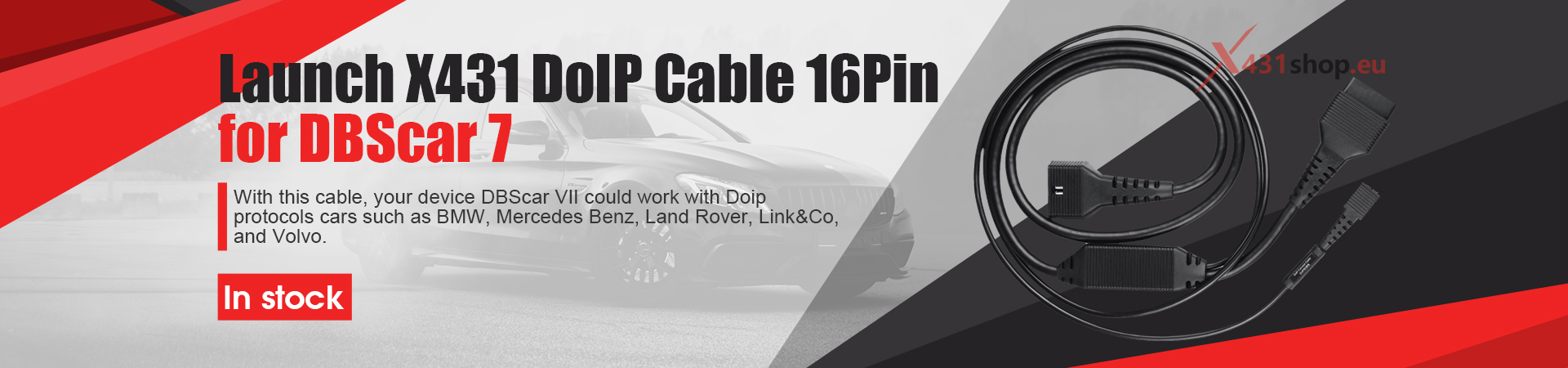
Ship from EU/UK/Other Overseas Warehouse
- Normally take about 3-5 working days to arrive
- Valid for EU/UK Local Address Only - Only Item title marked "EU/UK SHIP" will ship from EU/UK warehouse!
- EU Warehouse was located in Germany/Czech and it only can ship to EU country:
Germany, France, Spain, Netherlands, Finland, Sweden, Austria, Belgium, Bulgaria, Croatia,
Czech Republic, Denmark, Estonia, Greece, Hungary, Ireland, Latvia, Lithuania,Luxembourg,
Malta, Poland, Portugal, Republic of Cyprus, Romania, Slovakia, Slovenia - Note: If EU/UK Stock sold out, your order will be shipped from China via DHL or YANWEN (No Tax) by default.
- Whatsapp: +86 18054815707
- Email: sales@X431shop.eu
- Hot line: +8618054815707

Tech Support
X431shop.eu here collects some frequently asked questions of Launch X431 Pro5 diagnostic scanner.
Q: How to save power?
A:
1) Please turn off the screen while the tool keeps idle.
2) Set a shorter standby time.
3) Decrease the brightness of the screen.
4) If WLAN connection is not required, please turn it off.
5) Disable GPS function if GPS service is not in use.
Q: Communication error with vehicle ECU?
A: Please confirm:
(1) Whether diagnostic connector is correctly connected.
(2) Whether ignition switch is ON.
(3) If all checks are normal, send vehicle year, make, model and VIN number to us using Feedback feature.
Q: Failed to enter into vehicle ECU system?
A: Please confirm:
1) Whether the vehicle is equipped with this system.
2) Whether the VCI dongle is correctly connected.
3) Whether ignition switch is ON.
4) If all checks are normal, send vehicle year, make, model and VIN number to
5) us using Feedback feature.
Q: How to download the X-431 PRO5 App after resetting the tablet?
A:
Method 1
Note: Before registration, please make sure the network is properly connected.
After the tablet has been successfully reset, follow the steps below to download the App:
Launch the browser and the default official website opens (If a blank page pops up, just type in www.x431.com in the input bar).
Tap "Login”, input the username and password and tap "Log In”.
Make sure that the serial number is correct, tap "APP application program” and tap the Download icon to start downloading.
After the download is complete, follow the on-screen instructions to install it.
After installation, use the existing username and password to login and go to update center to download the diagnostic software.
Method 2
Download link: https://eninfo.x431.com/sv.aspx?TypeId=36&fid=t8:36:8
NOTE: After downloading and install, please use the above account to log in, then go to update the software.
Don't choose the "Activate VCI", this step is no needed!

Q: What to do if the language of vehicle diagnostic software does not match the system language?
A: English is the default system language of the tool. After the system language is set to the preference language, please go to the update center to download the vehicle diagnostic
software of the corresponding language.
If the downloaded diagnostic software is still displayed in English, it indicates that the software of the current language is under development.
Q: How to retrieve the login password?
A: Please follow below steps to proceed in case you forgot the login password:
1) Tap the application icon on the home screen to launch it.
2) Tap Login on the upper right corner of the screen.
3) Tap Retrieve Password.
4) Input product S/N and follow the on-screen prompts to retrieve the password
Q: Where to download the Smartbox J2534 PC Tool?
A: Please kindly check the download link of the Smartbox J2534 PC Tool :
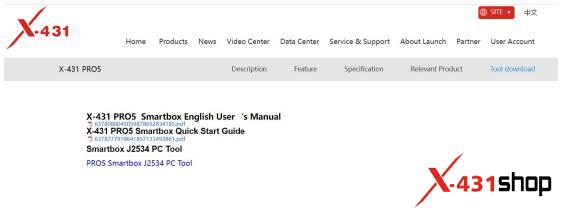
Q: Can I use this model to work on my heavy-duty trucks?
A: If you already have the adapters for your heavy-duty trucks, you can purchase the corresponding software and adapters of the device directly. it is recommended that you confirm with us the compatibility before purchasing. We also have the software packages and adapters can sell to you, which include most heavy-duty brands. Please contact us directly if you are interested in purchasing them.
Q: What menu to enter Immobilizer key programming?
A: Other Modules->IMMO, you should have x-prog3 programmer.
Q:Launch X431 Pro5 gave error device is corrupt. What should I do?
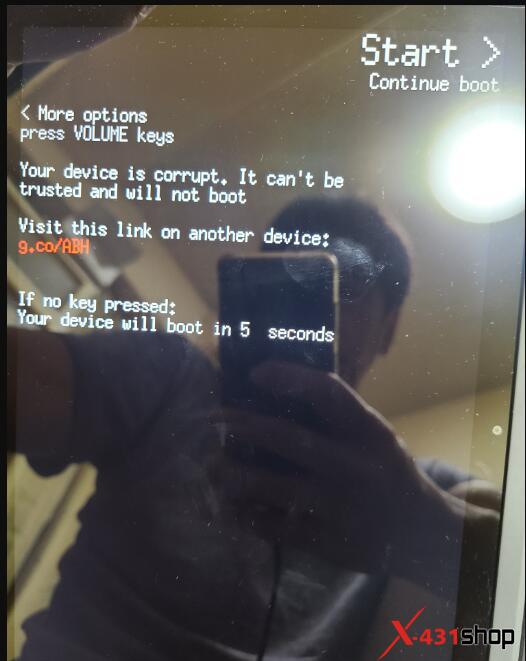
A: You need a factory reset. Contact our customer service for reset files.
Q: Does Launch X431 Pro 5 have Tesla diagnostic software?
A: Yes, need to be purchased from "Mall".
Q: Does Launch x431 pro support Haynes electrical information?
A: No. it does not.
Q:How to configure the online programming function?
A: To enable the online programming feature of Launch X431 PRO 5, proceed as follows:
1. Connect the PC to the PRO5 Diagnostic Scanner via USB cable and set up the USB computer connection on the scanner as shown in the picture below:
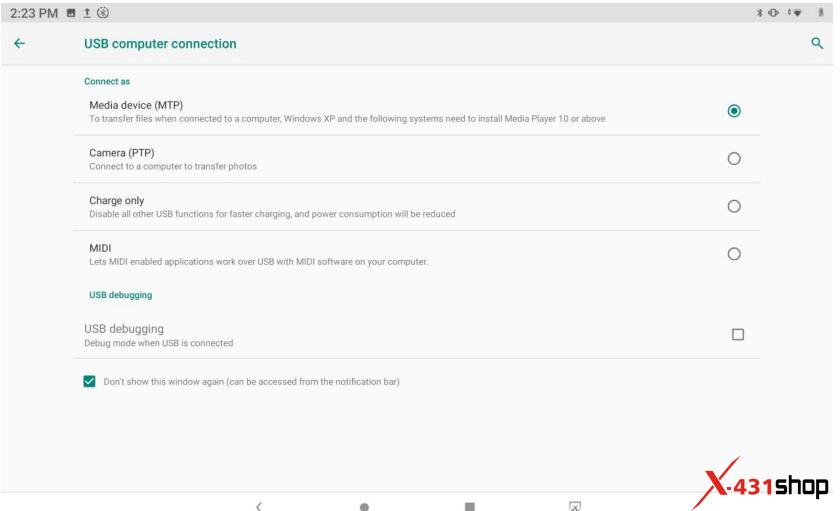
2. Click the ‘my computer’ icon, and find the file named StdCfg.ini via the following path: Lenovo TAB M10 FHD Rel\Internal shared storage\cnlaunch\X431Pro5\assets
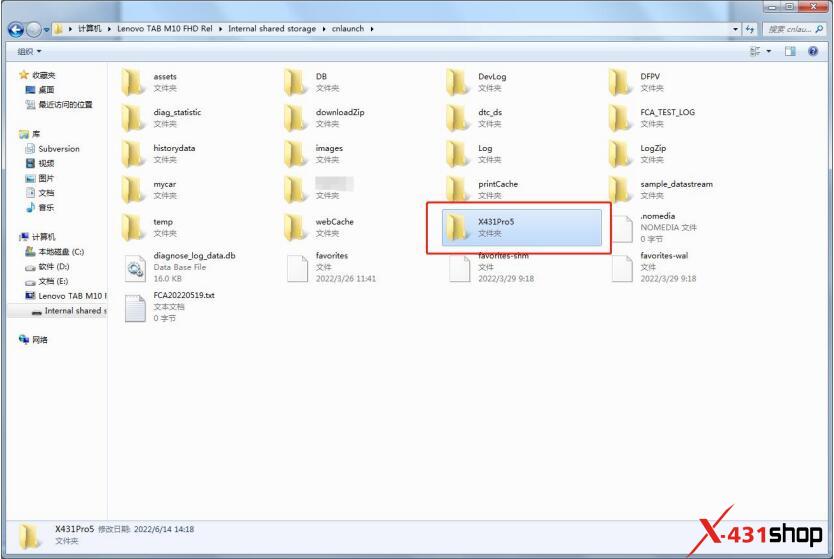
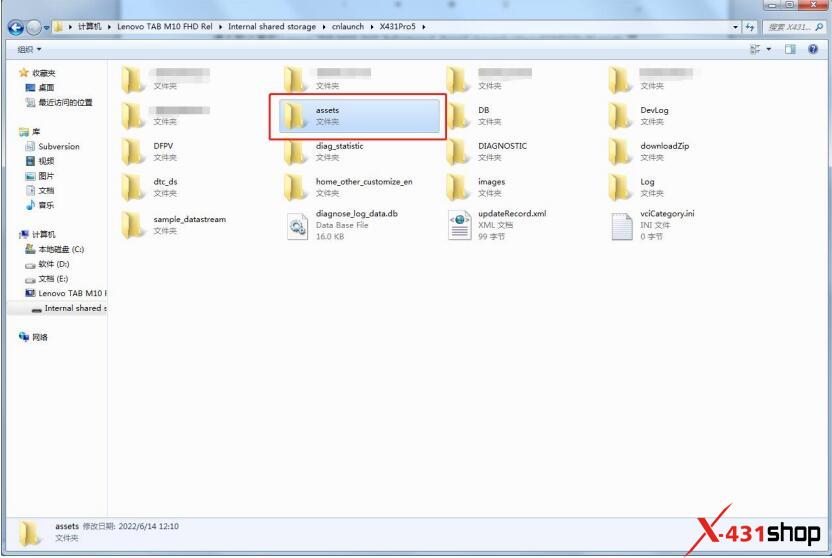
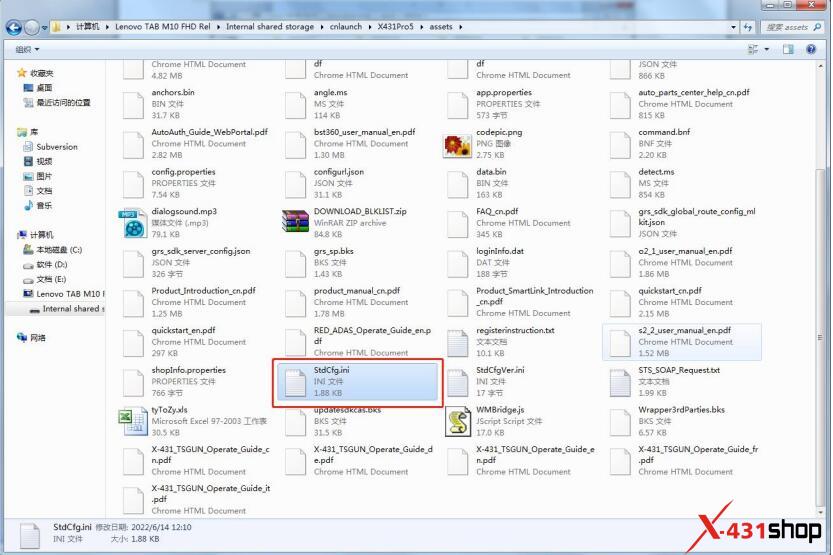
3. Open and edit StdCfg.ini via the text editor. Find the OnlineFlash and Flash fields. The default value of 0 means the diagnostic software does not support online programming. Click the twotochange both the value from 0 to 1. After successful saving, the values will change to 1, as shownin the box below, and the diagnostic software can support online programming functions at that time.
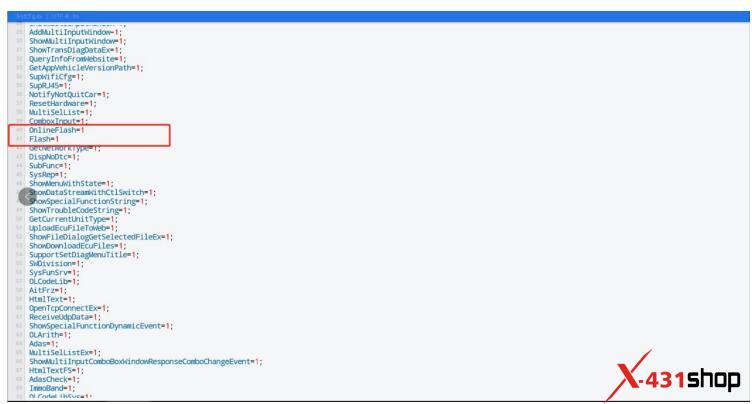
Note: The online programming feature can be set up in all regions include North America by following the steps above. The online programming menu would not display on the home page. Enter the appropriate diagnostic software to get the online programming option.


















































![[Online Activation] TESLA Diagnostic Software Subscription License for Launch X431 V, V+, PAD V, PAD VII](/upload/pro-sm/23082416928616891334.png)









